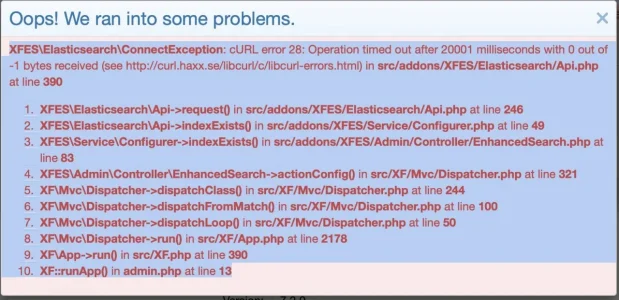I.G.O.T.A.®
Member
Getting these errors below:
XFES\Elasticsearch\ConnectException: cURL error 7: Failed to connect to localhost port 9200: Connection refused (see http://curl.haxx.se/libcurl/c/libcurl-errors.html) in src/addons/XFES/Elasticsearch/Api.php at line 390
XFES\Elasticsearch\ConnectException: cURL error 7: Failed to connect to localhost port 9200: Connection refused (see http://curl.haxx.se/libcurl/c/libcurl-errors.html) in src/addons/XFES/Elasticsearch/Api.php at line 390
- XFES\Elasticsearch\Api->request() in src/addons/XFES/Elasticsearch/Api.php at line 90
- XFES\Elasticsearch\Api->version() in src/addons/XFES/Elasticsearch/Api.php at line 107
- XFES\Elasticsearch\Api->majorVersion() in src/addons/XFES/Search/Source/Elasticsearch.php at line 230
- XFES\Search\Source\Elasticsearch->getDslFromQuery() in src/addons/XFES/Search/Source/Elasticsearch.php at line 149
- XFES\Search\Source\Elasticsearch->search() in src/XF/Search/Search.php at line 164
- XF\Search\Search->search() in src/XF/Repository/Search.php at line 34
- XF\Repository\Search->runSearch() in src/XF/Pub/Controller/Search.php at line 395
- XF\Pub\Controller\Search->runSearch() in src/XF/Pub/Controller/Search.php at line 111
- XF\Pub\Controller\Search->actionSearch() in src/XF/Mvc/Dispatcher.php at line 321
- XF\Mvc\Dispatcher->dispatchClass() in src/XF/Mvc/Dispatcher.php at line 248
- XF\Mvc\Dispatcher->dispatchFromMatch() in src/XF/Mvc/Dispatcher.php at line 100
- XF\Mvc\Dispatcher->dispatchLoop() in src/XF/Mvc/Dispatcher.php at line 50
- XF\Mvc\Dispatcher->run() in src/XF/App.php at line 2177
- XF\App->run() in src/XF.php at line 390
- XF::runApp() in index.php at line 20