Coop1979
Well-known member
Tomorrow will mark my 2 week anniversary of migrating our 1.5 million posts from vBulletin to XenForo, and I wanted to start sharing a little bit of data from our experience so far.
One thing I was looking forward to was increased performance, and XF definitely delivered. With APC and Memcache installed on vBulletin, we were seeing maybe 50-60% hits in Memcache. Now the numbers for both APC and Memcache are 100%.
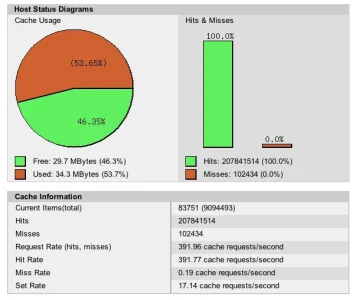

With over 900 people on the site right now, our database server is barely flinching, with load averages hovering around 0.08. That is down from between 3.00-7.00 or higher on vBulletin.
The efficiency with which XF operates is nothing short of amazing.
While overall page views are down due to XF cutting out a lot of un-necessary pages that vB would direct users to, Unique Visitors is up over 25% since our switch-over.
One thing I was looking forward to was increased performance, and XF definitely delivered. With APC and Memcache installed on vBulletin, we were seeing maybe 50-60% hits in Memcache. Now the numbers for both APC and Memcache are 100%.
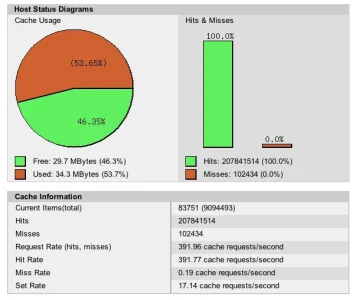

With over 900 people on the site right now, our database server is barely flinching, with load averages hovering around 0.08. That is down from between 3.00-7.00 or higher on vBulletin.
The efficiency with which XF operates is nothing short of amazing.
While overall page views are down due to XF cutting out a lot of un-necessary pages that vB would direct users to, Unique Visitors is up over 25% since our switch-over.
