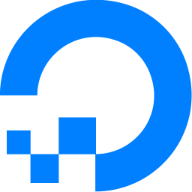aceblaster
New member
Hello,
Is there an official Xenforo 2 Nginx server block configuration (SSL) that I can be provided with? I was able to find what looks like a very old one on the Nginx website, along with a few other examples in community help threads, but none of them have worked for me. I'm admittedly kind of new to linux but I believe I did everything right based on my experience with other config files.
Thank you.
Is there an official Xenforo 2 Nginx server block configuration (SSL) that I can be provided with? I was able to find what looks like a very old one on the Nginx website, along with a few other examples in community help threads, but none of them have worked for me. I'm admittedly kind of new to linux but I believe I did everything right based on my experience with other config files.
Thank you.