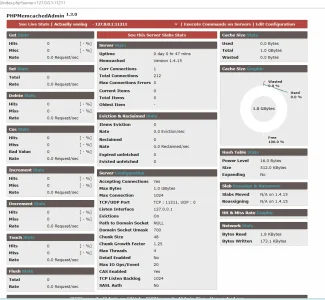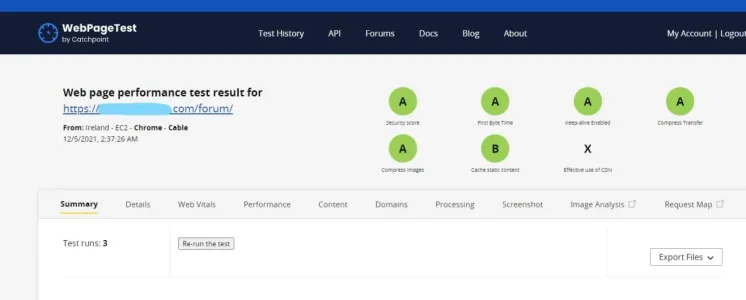After I upgraded to version 2.2.8, the response time of the forum was quite a lot. I use webpagetest.org to test, First Byte Time (back-end processing): 37/100 (score F)
Before in version 2.2.7 P1, my First Byte Time always got an A.
I made no changes on the server side, is this a bug of Xenforo 2.2.8?
My config.php
My server has both Zend OPcache and Memcached setup. First Byte Time got an F after I upgraded Xenforo 2.2.8 
Before in version 2.2.7 P1, my First Byte Time always got an A.
I made no changes on the server side, is this a bug of Xenforo 2.2.8?
My config.php
Code:
$config['enableMail'] = true;
$config['fullUnicode'] = true;
$config['enableListeners'] = true;
$config['enableOneClickUpgrade'] = true;
//Used: br
$config ['enableGzip'] = false;
//Memcached
$config['cache']['enabled'] = true;
$config['cache']['provider'] = 'Memcached';
$config['cache']['config'] = [
'server' => '127.0.0.1'
];
//Page Cache
$config['cache']['enabled'] = true;
$config['pageCache']['enabled'] = true;
$config['cache']['context']['page']['css']['provider'] = 'Memcached';
$config['cache']['context']['page']['config'] = ['server' => '127.0.0.1'];
$config['pageCache']['lifetime'] = 600;
Last edited: