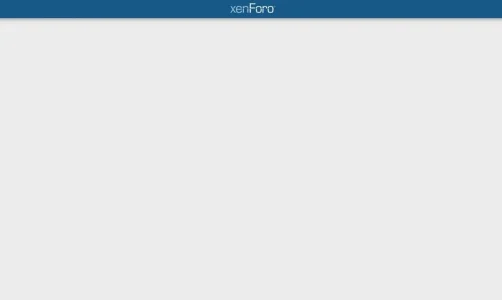rosal
Active member
Wen testing my testing site to update to xenforo 2.2.3 gives this error via web.
Php 7.3
Php 7.3
Code:
An exception occurred: [Error] Call to undefined method XF\Http\Request::getFullXfRootPath() in src/XF/App.php on line 246
XF\App->XF\{closure}() in src/XF/Container.php at line 28
XF\Container->offsetGet() in src/XF/App.php at line 263
XF\App->XF\{closure}() in src/XF/Container.php at line 28
XF\Container->offsetGet() in src/XF/App.php at line 418
XF\App->XF\{closure}() in src/XF/Container.php at line 28
XF\Container->offsetGet() in src/XF/Install/App.php at line 33
XF\Install\App->XF\Install\{closure}() in src/XF/Container.php at line 28
XF\Container->offsetGet() in src/XF/App.php at line 2459
XF\App->router() in src/XF/Mvc/Dispatcher.php at line 476
XF\Mvc\Dispatcher->getRouter() in src/XF/Mvc/Dispatcher.php at line 65
XF\Mvc\Dispatcher->route() in src/XF/Mvc/Dispatcher.php at line 47
XF\Mvc\Dispatcher->run() in src/XF/App.php at line 2316
XF\App->run() in src/XF.php at line 488
XF::runApp() in install/index.php at line 14