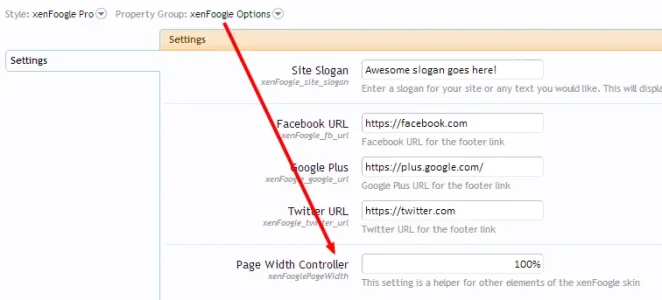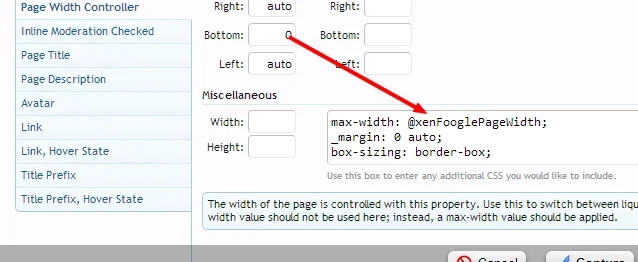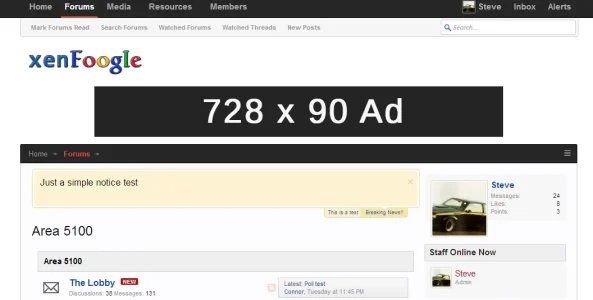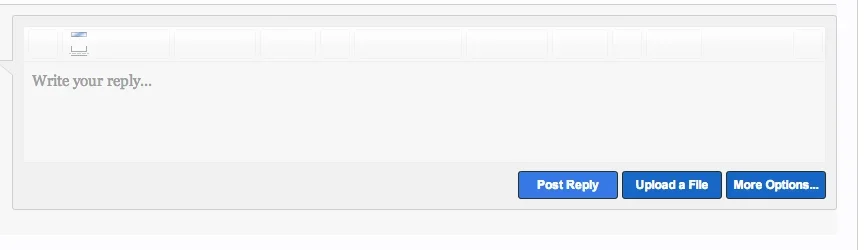TPerry
Well-known member
OK... 1.2 has been out for about a day now... where's my Pro version!!!!We may actually wait until XF 1.2 stable before moving forward with premium sales to be honest. Just depends how things work out here in the next few days or so.