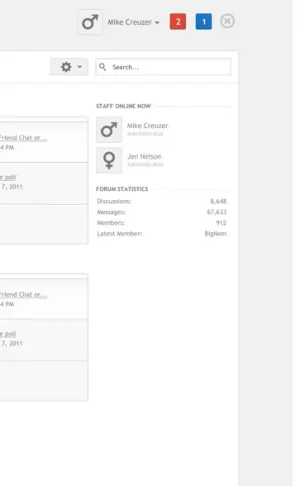Steve F
Well-known member
Qwk86gn submitted a new resource:
xenFoogle (version 1.1.3) - Google Inspired Skin
Read more about this resource...
xenFoogle (version 1.1.3) - Google Inspired Skin
Simple light style inspired by google color scheme. Lightweight with very little images used (mostly icons only).
Installation instructions provided in the README.txt in the zip.
Thanks!
DEMO
Usage:
- You may
- Use this skin on any number of your forums
- Modify the skin to suite your needs...
Read more about this resource...