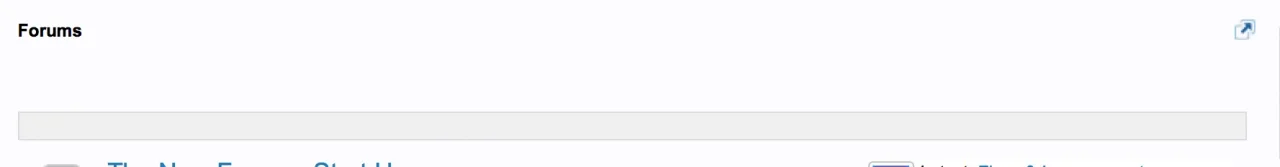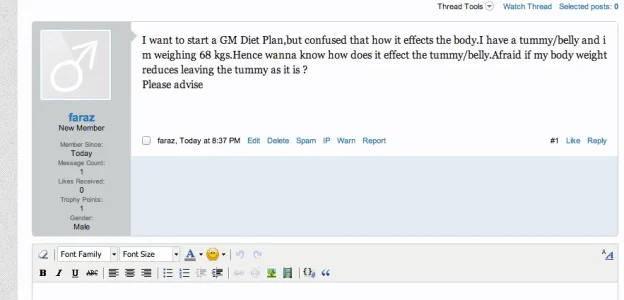<xen:edithint template="navigation.css" />
<ul class="visitorTabs">
<xen:hook name="navigation_visitor_tabs_start" />
<!-- account -->
<li class="navTab account Popup PopupControl PopupClosed {xen:if $tabs.account.selected, 'selected'}">
<a href="{xen:link account}" class="navLink accountPopup" rel="Menu"><strong>{$visitor.username}</strong></a>
<div class="Menu JsOnly" id="AccountMenu">
<div class="primaryContent menuHeader">
<xen:avatar user="$visitor" size="m" class="NoOverlay plainImage" title="{xen:phrase view_your_profile}" />
<h3><a href="{xen:link members, $visitor}" class="concealed" title="{xen:phrase view_your_profile}">{$visitor.username}</a></h3>
<xen:if hascontent="true"><div class="muted"><xen:contentcheck>{xen:helper usertitle, $visitor}</xen:contentcheck></div></xen:if>
<ul class="links">
<li class="fl"><a href="{xen:link members, $visitor}">{xen:phrase your_profile_page}</a></li>
</ul>
</div>
<div class="menuColumns secondaryContent">
<ul class="col1 blockLinksList">
<xen:hook name="navigation_visitor_tab_links1">
<li><a href="{xen:link account/personal-details}">{xen:phrase personal_details}</a></li>
<xen:if is="{$canEditSignature}"><li><a href="{xen:link account/signature}">{xen:phrase signature}</a></li></xen:if>
<li><a href="{xen:link account/contact-details}">{xen:phrase contact_details}</a></li>
<li><a href="{xen:link account/privacy}">{xen:phrase privacy}</a></li>
<li><a href="{xen:link account/preferences}">{xen:phrase preferences}</a></li>
<li><a href="{xen:link account/alert-preferences}">{xen:phrase alert_preferences}</a></li>
<xen:if is="{$canUploadAvatar}"><li><a href="{xen:link account/avatar}" class="OverlayTrigger" data-cacheOverlay="true">{xen:phrase avatar}</a></li></xen:if>
<xen:if is="{$xenOptions.facebookAppId}"><li><a href="{xen:link account/facebook}">{xen:phrase facebook_integration}</a></li></xen:if>
<li><a href="{xen:link account/security}">{xen:phrase password}</a></li>
</xen:hook>
</ul>
<ul class="col2 blockLinksList">
<xen:hook name="navigation_visitor_tab_links2">
<xen:if is="{$xenOptions.enableNewsFeed}"><li><a href="{xen:link account/news-feed}">{xen:phrase your_news_feed}</a></li></xen:if>
<li><a href="{xen:link account/alerts}">{xen:phrase your_alerts}</a></li>
<li><a href="{xen:link watched/threads}">{xen:phrase watched_threads}</a></li>
<li><a href="{xen:link account/likes}">{xen:phrase likes_youve_received}</a></li>
<li><a href="{xen:link search/member, '', 'user_id={$visitor.user_id}'}">{xen:phrase your_content}</a></li>
<li><a href="{xen:link account/following}">{xen:phrase people_you_follow}</a></li>
<li><a href="{xen:link account/ignored}">{xen:phrase people_you_ignore}</a></li>
<xen:if is="{$xenCache.userUpgradeCount}"><li><a href="{xen:link account/upgrades}">{xen:phrase account_upgrades}</a></li></xen:if>
</xen:hook>
</ul>
</div>
<div class="menuColumns secondaryContent">
<ul class="col1 blockLinksList">
<li>
<form action="{xen:link account/toggle-visibility}" method="post" class="AutoValidator visibilityForm">
<label><input type="checkbox" name="visible" value="1" class="SubmitOnChange" {xen:checked $visitor.visible} />
{xen:phrase show_online_status}</label>
<input type="hidden" name="_xfToken" value="{$visitor.csrf_token_page}" />
</form>
</li>
</ul>
<ul class="col2 blockLinksList">
<li><a href="{xen:link logout, '', '_xfToken={$visitor.csrf_token_page}'}" class="LogOut">{xen:phrase log_out}</a></li>
</ul>
</div>
<xen:if is="{$canUpdateStatus}">
<form action="{xen:link members/post, $visitor}" method="post" class="sectionFooter statusPoster AutoValidator" data-optInOut="OptIn">
<textarea name="message" class="textCtrl StatusEditor Elastic" placeholder="{xen:phrase update_your_status}..." rows="1" cols="40" style="height:14px" data-statusEditorCounter="#visMenuSEdCount" data-nofocus="true"></textarea>
<div class="submitUnit">
<span id="visMenuSEdCount" title="{xen:phrase characters_remaining}"></span>
<input type="submit" class="button primary MenuCloser" value="{xen:phrase post_verb}" />
<input type="hidden" name="_xfToken" value="{$visitor.csrf_token_page}" />
<input type="hidden" name="return" value="1" />
</div>
</form>
</xen:if>
</div>
</li>
<!-- conversations popup -->
<li class="navTab inbox Popup PopupControl PopupClosed">
<a href="{xen:link conversations}" rel="Menu" class="navLink NoPopupGadget">{xen:phrase inbox}
<strong class="itemCount {xen:if {$visitor.conversations_unread}, '', 'Zero'}"
id="ConversationsMenu_Counter" data-text="{xen:phrase you_have_x_new_unread_conversations}">
<span class="Total">{xen:number $visitor.conversations_unread}</span>
<span class="arrow"></span>
</strong>
</a>
<div class="Menu JsOnly navPopup" id="ConversationsMenu"
data-contentSrc="{xen:link 'conversations/popup'}"
data-contentDest="#ConversationsMenu .listPlaceholder">
<div class="menuHeader primaryContent">
<h3>
<span class="Progress InProgress"></span>
<a href="{xen:link conversations}" class="concealed">{xen:phrase conversations}</a>
</h3>
</div>
<div class="listPlaceholder"></div>
<div class="sectionFooter">
<xen:if is="{$canStartConversation}"><a href="{xen:link conversations/add}" class="floatLink">{xen:phrase start_new_conversation}</a></xen:if>
<a href="{xen:link conversations}">{xen:phrase show_all}...</a>
</div>
</div>
</li>
<xen:hook name="navigation_visitor_tabs_middle" />
<!-- alerts popup -->
<li class="navTab alerts Popup PopupControl PopupClosed">
<a href="{xen:link account/alerts}" rel="Menu" class="navLink NoPopupGadget">{xen:phrase alerts}
<strong class="itemCount {xen:if {$visitor.alerts_unread}, '', 'Zero'}"
id="AlertsMenu_Counter" data-text="{xen:phrase you_have_x_new_alerts}">
<span class="Total">{xen:number $visitor.alerts_unread}</span>
<span class="arrow"></span>
</strong>
</a>
<div class="Menu JsOnly navPopup" id="AlertsMenu"
data-contentSrc="{xen:link 'account/alerts-popup'}"
data-contentDest="#AlertsMenu .listPlaceholder"
data-removeCounter="#AlertsMenu_Counter">
<div class="menuHeader primaryContent">
<h3>
<span class="Progress InProgress"></span>
<a href="{xen:link account/alerts}" class="concealed">{xen:phrase alerts}</a>
</h3>
</div>
<div class="listPlaceholder"></div>
<div class="sectionFooter">
<a href="{xen:link account/alert-preferences}" class="floatLink">{xen:phrase alert_preferences}</a>
<a href="{xen:link account/alerts}">{xen:phrase show_all}...</a>
</div>
</div>
</li>
<xen:hook name="navigation_visitor_tabs_end" />
<li class="navTab logout PopupClosed"><a href="{xen:link logout}" class="navLink visitorTabItem OverlayTrigger">{xen:phrase log_out}</a></li>
</ul>