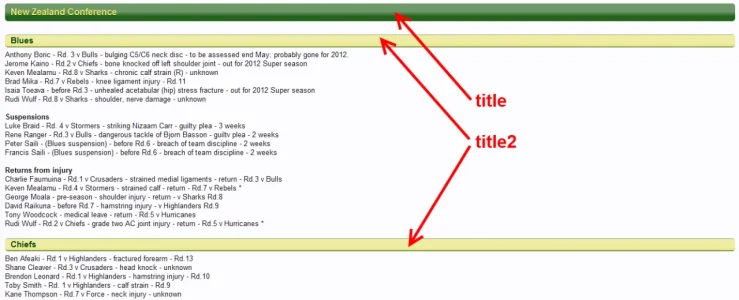Moses
Well-known member
Titles
This code works to section your wiki articles nicely, and also provides anchor text compatible with the Quick Links template (in the next post).
Note: The colours are hard coded in these templates, edit them...
Template Name: title
Template Code:
Template Example:
Template Name: title2
Template Code:
Template Example:
Example:
http://www.greenandgoldrugby.com/community/wiki/injury-suspension-list/
Screenshot:
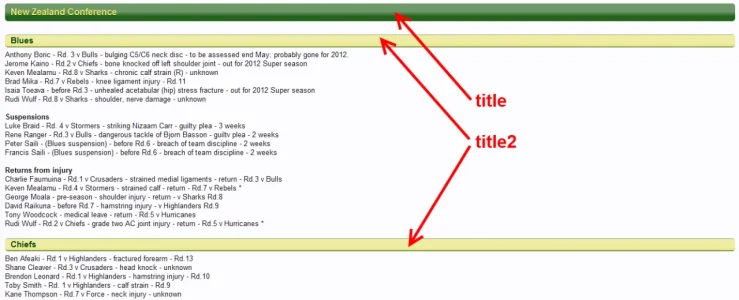
This code works to section your wiki articles nicely, and also provides anchor text compatible with the Quick Links template (in the next post).
Note: The colours are hard coded in these templates, edit them...
Template Name: title
Template Code:
Code:
<a name="{{{heading}}}"><div class="subHeading" style="text-shadow: 0 0 0 transparent, 0 1px 1px #094603;">{{{heading}}}</div></a>Template Example:
Code:
[template=title2]heading = Rebels[/template]Template Name: title2
Template Code:
Code:
<a name="{{{heading}}}"><div class="subHeading2">{{{heading}}}</div></a>Template Example:
Code:
[template=title2]heading = Rebels[/template]Example:
http://www.greenandgoldrugby.com/community/wiki/injury-suspension-list/
Screenshot: