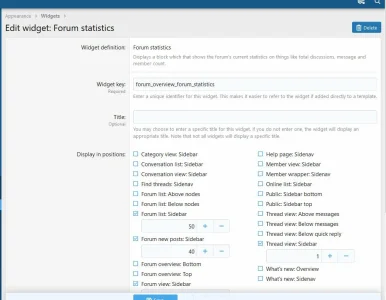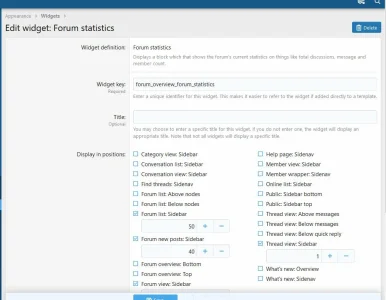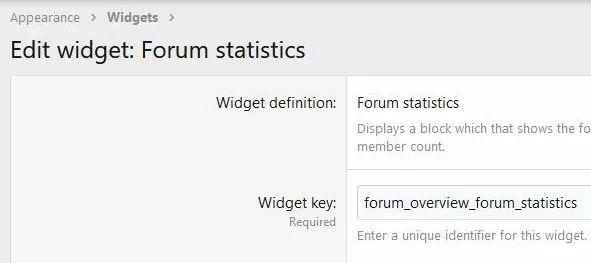VinnyS
Active member
Hello, I don't think this is a bug? However yes I am posting here if a mistake sorry. About widgets, I noticed when you go to the widget page and you click on a widget let say Forum list: Sidebar then you go over which options you need that works great! Not after you close out of that page then You want to undo what you did you can't? The link has grayed out and you can not choose it again? Is this correct? If this option is correct how can you undo the widget?
Thank You
Thank You