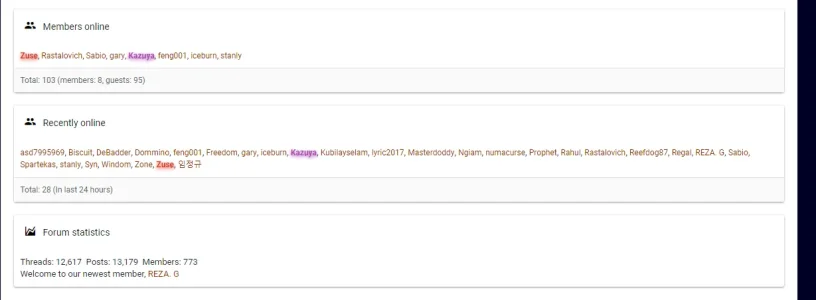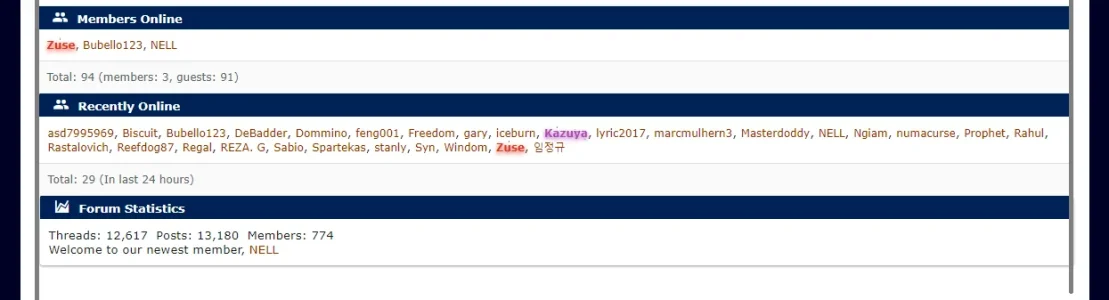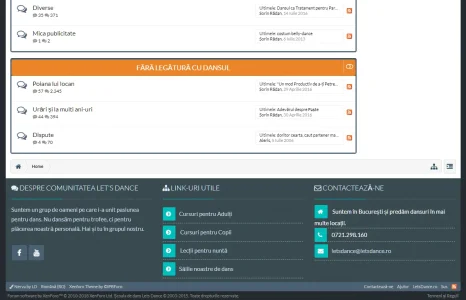You are using an out of date browser. It may not display this or other websites correctly.
You should upgrade or use an alternative browser.
You should upgrade or use an alternative browser.
XF 2.0 Widgets
- Thread starter JoyFreak
- Start date
Widgets are individual containers of information and so they’re naturally separated into blocks. It might be possible to style them
individually so they have the appearance of being one but that’s probably not very straight forward.
This guide will help you display them as tabs:
https://xenforo.com/community/resources/how-to-make-a-tabbed-widget.5957/
individually so they have the appearance of being one but that’s probably not very straight forward.
This guide will help you display them as tabs:
https://xenforo.com/community/resources/how-to-make-a-tabbed-widget.5957/
JoyFreak
Well-known member
I will go ahead and try the tabs, thank you. But in the example set:
<a href="url to the content"
class="tabs-tab"
id="widget key 2"
role="tab">Tab title 2</a>
<a href="url to the content"
I don't have a url for the forum statistics for example, how would I go about removing the url to content bit but with the rest working
<a href="url to the content"
class="tabs-tab"
id="widget key 2"
role="tab">Tab title 2</a>
<a href="url to the content"
I don't have a url for the forum statistics for example, how would I go about removing the url to content bit but with the rest working
JoyFreak
Well-known member
Bryan
Active member
This one is a little more complicated.
You need to edit the template for each of those widgets and find where the class is set to block
example:
Change each one so they are unique
example:
Then you can add something like this to your extra.less for each one:
You need to edit the template for each of those widgets and find where the class is set to block
example:
HTML:
<div class="block"{{ widget_data($widget) }}>Change each one so they are unique
example:
HTML:
<div class="block members-online"{{ widget_data($widget) }}>
<div class="block recently-online"{{ widget_data($widget) }}>Then you can add something like this to your extra.less for each one:
CSS:
.block.members-online {
margin-bottom: 0 !important;
}Bryan
Active member
Thank you that worked, but there is something about it that I am unsure about. You are welcome to look
I don't think you'll get it exactly as you would like it as it's still 3 blocks just squished together, Ideally they would all be under one header and within the same container.
It means the widget is assigned to appear in only one position (a single widget configuration can appear in multiple positions). You can either delete the widget configuration entirely, or have it assigned to "No position". In the latter case, the widget can still be used, but you would need to insert it manually into a template.
niros_1234
Member
Hi, guys
Sorry if this has been answered before, i wasn't able to find the answer.
My question is: how to I add an About Section, A bunch of Useful Links, A contact section in the footer of the Xenforo Default Style?
Something like in the attached image.
Thank you for your help.
Sorry if this has been answered before, i wasn't able to find the answer.
My question is: how to I add an About Section, A bunch of Useful Links, A contact section in the footer of the Xenforo Default Style?
Something like in the attached image.
Thank you for your help.
Attachments
Similar threads
- Replies
- 11
- Views
- 58
- Solved
- Replies
- 2
- Views
- 46
- Question
- Replies
- 0
- Views
- 27