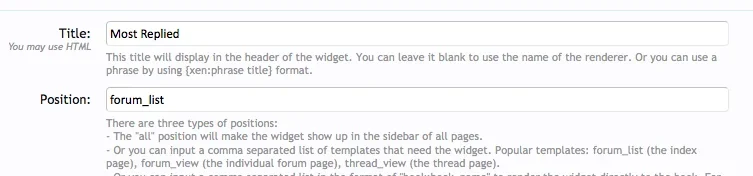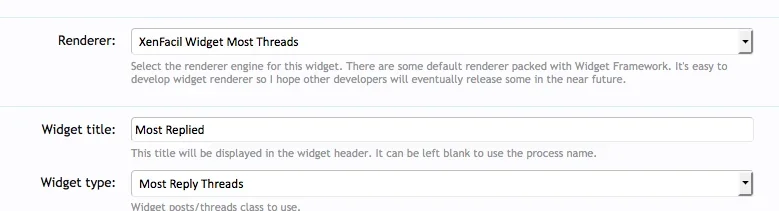You are using an out of date browser. It may not display this or other websites correctly.
You should upgrade or use an alternative browser.
You should upgrade or use an alternative browser.
Resource icon
Widgets Collection for Widget Framework 2.0.2
No permission to download
- Thread starter lms
- Start date
Bob_R
Active member
Look into xf_widgets_recent_threadsSidebar.css template. I think
Try it.Code:#maxThreadsPostersSidebar .secondaryContent { background: #FFFFFF url("styles/default/xenforo/gradients/category-23px-light.png") repeat-x center bottom; color: #000000; .... }
Salud2
Thanks, I certainly try that.
Here's a question I had forgotten to ask in the post you just answered.
If you check the screensahot I provided in that post #100, the title of the widget is +Viewed.
I've tried to change it and can't. there has to be a way that is not a title I wish to use.
Please advise. Thanks!!
Bob_R
Active member
In the widget settings page into widget widgetframework edit, look for title (it may be twice). Change them both.
Salud2
Didn't. Check screenshots.
Thanks!
Attachments
dannyfilth
Member
Voidburn
Member
I activated the status update widget on a board that uses SSL. The gravatars dump gravatars from http://www.gravatar.com/. On https, these should probably output https://secure.gravatar.com/.
lms
Well-known member
Lexy
Active member
there is issue with two styles when use this plugin, last thread widget its broken in this themes http://xenforo.com/community/threads/darkness.28978/ and this to http://xenforo.com/community/resources/bp-brown.457/
Floyd R Turbo
Well-known member
@lms on the Recent Activity widget, it seems there is a date or age limit to what can be shown in addition to the post limit setting. Is there a way to change the date limit value?
Also in the version I am using, the description text under the "Limit" check box in the Recent Activity widget is in Spanish
Also in the version I am using, the description text under the "Limit" check box in the Recent Activity widget is in Spanish
lms
Well-known member
Yes. I look into this for update it.@lms on the Recent Activity widget, it seems there is a date or age limit to what can be shown in addition to the post limit setting. Is there a way to change the date limit value?
Ooops. I look for correct this.Also in the version I am using, the description text under the "Limit" check box in the Recent Activity widget is in Spanish
Salud2
Hi, I use the recent activity widget and I'm happy with it.
However, there is one small issue when I use it in combination with the media gallery . When I add a new media this activity is shown in the activity stream.
But when someone rates or leaves just a comment only an avatar and a date appear in the activity stream.
In the xf activity stream at /community/recent-activity/ everything is fine.
Any ideas how I could fix this, @lms ?
However, there is one small issue when I use it in combination with the media gallery . When I add a new media this activity is shown in the activity stream.
But when someone rates or leaves just a comment only an avatar and a date appear in the activity stream.
In the xf activity stream at /community/recent-activity/ everything is fine.
Any ideas how I could fix this, @lms ?
Last edited:
Bilal
Member
I set up count down widget on a forum with right to left language. the problem is that counter looks inverted. It changed the order of digits therefore t he seconds change like
95 instead of 59
85 instead of 58
75 instead of 57
65 instead of 56
55 instead of 55
and so on
Same is the case with minutes, hours and other values
Any idea or help is appreciated
95 instead of 59
85 instead of 58
75 instead of 57
65 instead of 56
55 instead of 55
and so on
Same is the case with minutes, hours and other values
Any idea or help is appreciated
Bilal
Member
@lms thanks for such a nice addon. the countdown can be modified to show number of days instead of weeks through template modification. You may consider adding it through widget frame work instead of template modification. here is what i did to template named xf_widgets_CuentaAtrasWidget:
it is just passing one additional variable in script named 'omitWeeks' and ofcourse deleting the div which displays weeks in the counter.
you may like to add this function in next update.
Code:
<script type="text/javascript">
jQuery(document).ready(function() {
$('#countdown{xen:if "!{$sidebar}",'noSidebar'}{$caId}').countDown({
targetDate: {
'day': {$widget.options.dia},
'month': {$widget.options.mes},
'year': {$widget.options.ano},
'hour': {$widget.options.hora},
'min': {$widget.options.minuto},
'sec': {$widget.options.segundo},
'utc': {$widget.options.cautc},
},
'omitWeeks': true
});
});
</script>you may like to add this function in next update.
lms
Well-known member
It is possible. I'll keep that in mind.it is just passing one additional variable in script named 'omitWeeks' and ofcourse deleting the div which displays weeks in the counter.
you may like to add this function in next update.
Salud2