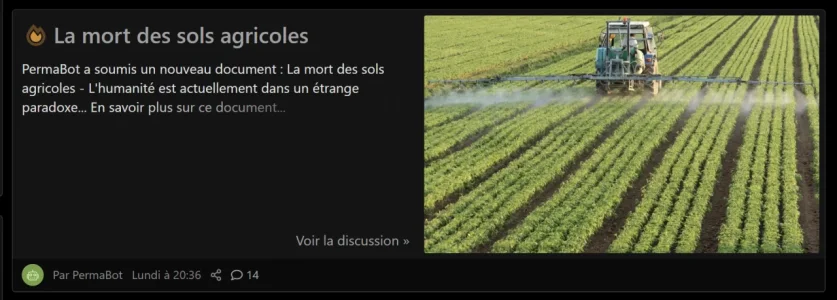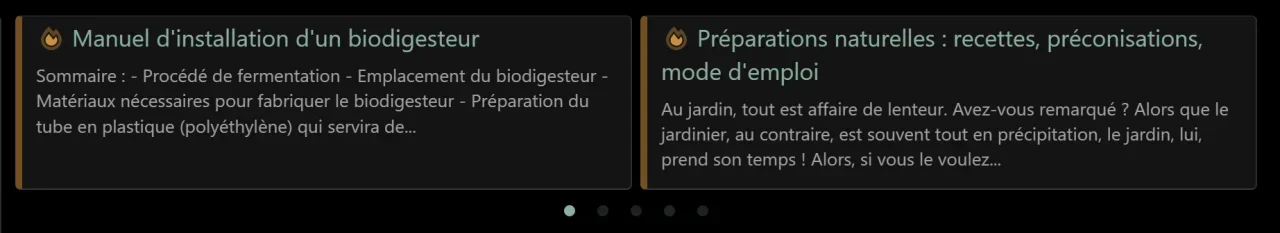beerForo
Well-known member
- Affected version
- 2.3
The Trending widget block spacing is not honored when at the top of What's New (in Standard/Carousel only), there's a large space under it. Even larger if I choose "1" max result and use Standard (which I am using). I like the look of this banner style trending widget with 1 result but there is no title and the spacing is wrong under it. Thanks
Also:
Trending widget
Display style
Simple
A simple view, designed for narrow spaces such as sidebars.
Standard
A full size view, displaying as a standard content list.
Carousel
A carousel view, displaying the content in a slider. This display is not designed for sidebar positions.
If I choose Standard or Carousel there is no title to the widget just a box of posts. Only simple has a title.
Also:
Trending widget
Display style
Simple
A simple view, designed for narrow spaces such as sidebars.
Standard
A full size view, displaying as a standard content list.
Carousel
A carousel view, displaying the content in a slider. This display is not designed for sidebar positions.
If I choose Standard or Carousel there is no title to the widget just a box of posts. Only simple has a title.
Last edited: