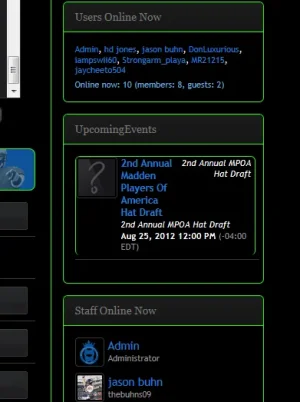You are using an out of date browser. It may not display this or other websites correctly.
You should upgrade or use an alternative browser.
You should upgrade or use an alternative browser.
Resource icon
Widget Framework Upcoming XenAtendo Events Widget 1.0.1
No permission to download
- Thread starter Sadik B
- Start date
Sadik B
Well-known member
Not really because I do not use either. Sorry about that.Hi sadikb - Have you given any thought or are you able to do similar widget add-ons for the sidebar blocks from other Jaxel products like XenMedio and XenCarta?
I specifically need the Recent Media and Wiki blocks.
Thanks!
Sadikb,Not really because I do not use either. Sorry about that.
Do you know how to remove the (-4:00 EDT) part after the time?
Thanks
Sadik B
Well-known member
Sadikb,
Do you know how to remove the (-4:00 EDT) part after the time?
Thanks
Hi Andy
The correct way of removing the timezone would be to edit the template EWRatendo_Bit and remove the second occurence of this line below:
HTML:
<span class="muted">({$event.formatted_timezone})</span>However that will remove the timezone from all places that reference the EWRatendo_Bit template.
Another way, which will only hide the timezone from the sidebar widget is add this css in wf_upcoming_events.css template
HTML:
#wf_upcoming .eventTime .muted {
display: none;
}Feature or bug?Hi Andy
When a user make an event without creating a thread, the avatar on the sidebar block is the default XF, not the current user avatar.
On the upcoming events page, events/upcoming which is XenAtendo page, it shows the avatar correctly.
Hi. When I try to install this add-on I get this message:
What is wrong?
Please enter a valid callback method.
What is wrong?
ceribik
Well-known member
You probably forgot to upload the files.Hi. When I try to install this add-on I get this message:
What is wrong?
strongarm_playa
Active member
Ronin Storm
Member
Hi. When I try to install this add-on I get this message:
You probably forgot to upload the files.
Maybe so, but possibly not. He may have done exactly what I've just done and unzip the files and uploaded the two PHP files (Listener.php and WidgetRenderer.php) directly into library/ but that is not correct.
The whole WFUpcomingEvents folder needs to be uploaded to library, including that root folder. If you don't do that, the error message of "Please enter a valid callback method" is displayed.
Martok
Well-known member
Yes it is.v1.2 compatible?
Kaynil
Member
Thank you so much for this. That was my mistake as well. I came here looking for a way to correct it.Maybe so, but possibly not. He may have done exactly what I've just done and unzip the files and uploaded the two PHP files (Listener.php and WidgetRenderer.php) directly into library/ but that is not correct.
The whole WFUpcomingEvents folder needs to be uploaded to library, including that root folder. If you don't do that, the error message of "Please enter a valid callback method" is displayed.
Perhaps editing the instruction to make it a bit more clear would help other people avoiding this mistake.
Last edited:
Floyd R Turbo
Well-known member
1.4 compatible?
Floyd R Turbo
Well-known member
ON both XF 1.3.5 and 1.4RC2, both with XenAtendo and WF installed (dev version of WF on 1.4RC2), and XenFacil Recent Activity configured on a widget page (using as "home" page), and regardless of whether or not all other widgets on the widget home page are enabled or disabled, when I activate the Upcoming Events widget in the sidebar it breaks the Recent Activity widget into 2 columns but only the "show older items" bar and "Your News Feed" button get pushed to the second column. It also causes the thread titles and prefixes in the RA widget to increase in font size but only in 1.3.5.
Any idea what might be causing this?
Any idea what might be causing this?
Floyd R Turbo
Well-known member
Also, on the Overview page, I'm confused - is it required to have the CSS in EXTRA.css currently or not? It says to remove it on upgrade but that is optional, what does that CSS do?
xfrocks
Well-known member
Looks like a CSS conflict issue.ON both XF 1.3.5 and 1.4RC2, both with XenAtendo and WF installed (dev version of WF on 1.4RC2), and XenFacil Recent Activity configured on a widget page (using as "home" page), and regardless of whether or not all other widgets on the widget home page are enabled or disabled, when I activate the Upcoming Events widget in the sidebar it breaks the Recent Activity widget into 2 columns but only the "show older items" bar and "Your News Feed" button get pushed to the second column. It also causes the thread titles and prefixes in the RA widget to increase in font size but only in 1.3.5.
Any idea what might be causing this?
Floyd R Turbo
Well-known member
Bit of a noob here. I have no idea how to pinpoint a CSS issue.
xfrocks
Well-known member
You probably need to ask the add-on authors of those add-ons. They happen to use the same CSS classes for their widgets (I think).Bit of a noob here. I have no idea how to pinpoint a CSS issue.