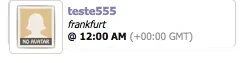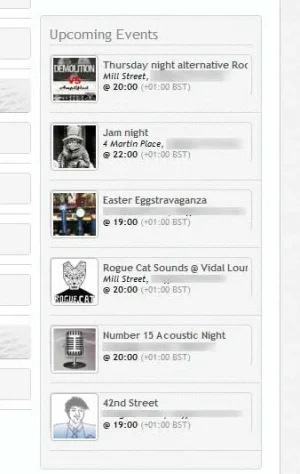Sadik B
Well-known member
sadikb submitted a new resource:
Widget Framework Upcoming XenAtendo Events Widget (version 1.0.0) - Upcoming Events Widget for the XenAtendo Addon
Read more about this resource...
Widget Framework Upcoming XenAtendo Events Widget (version 1.0.0) - Upcoming Events Widget for the XenAtendo Addon
This is something I made in last hour because on one XF site (not yet live), we are using the Widget Framework across the site and also Jaxel's XenAtendo. We needed a latest Events sidebar block for the Widget Framework so here it is.
Obviously this requires that you have both XenAtendo and Widget Framework installed.
Installation:
1. Upload files and import XML as usual. ...
Read more about this resource...