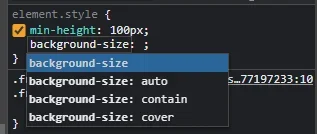DaveL
Well-known member
Afternoon,
Looking to add an image in the background of my widget. Im using this code:
Can anyone advise what I would need to adjust to display an image from a HTML link please?
Looking to add an image in the background of my widget. Im using this code:
Code:
[data-widget-key="mywidget"] .block-container {
color: #816a07 !important;
background: #FFD700 !important;
}Can anyone advise what I would need to adjust to display an image from a HTML link please?
Last edited: