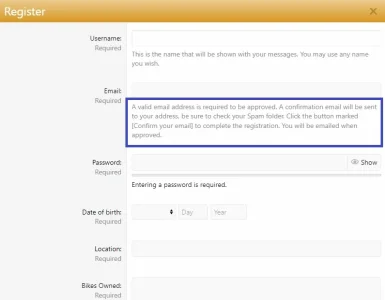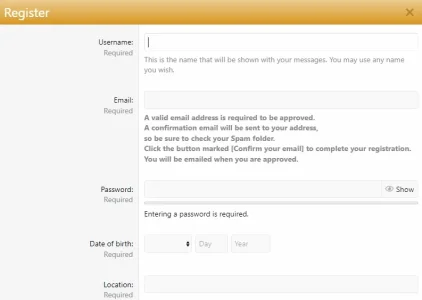Sal Collaziano
Well-known member
I have a bunch of XenForo installations - so this becomes bothersome. I get a few hundred signups daily - and probably 10 of them, each day, use a throw-away email address that works for their sign up - but can't accept my welcome message. It's already dead at that point. I'd really rather just not have the sign up at all.
I'd like to add a message beneath the "email" text box stating that accounts with throw-away email addresses will be rejected.
I'd like to add a message beneath the "email" text box stating that accounts with throw-away email addresses will be rejected.