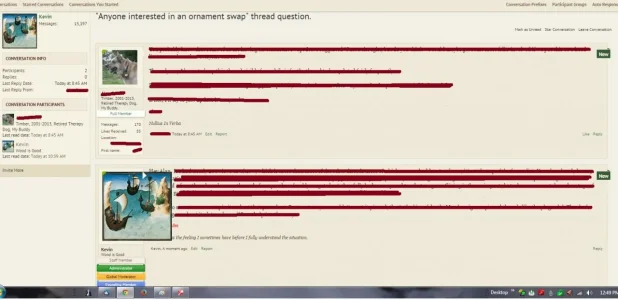tafreehm
Well-known member
Hello,
I am looking for few style properties to make changes.
Thanks
I am looking for few style properties to make changes.
- Font color for top navigation text (for example: HOME FORUM BUY XENFORO etc)
- Background Color and Size for Sub Navigation (Mark Forum Read, Search Forums etc)
- Avatar Size control at Sidebar and in userinfo at message also at profile page.
Thanks