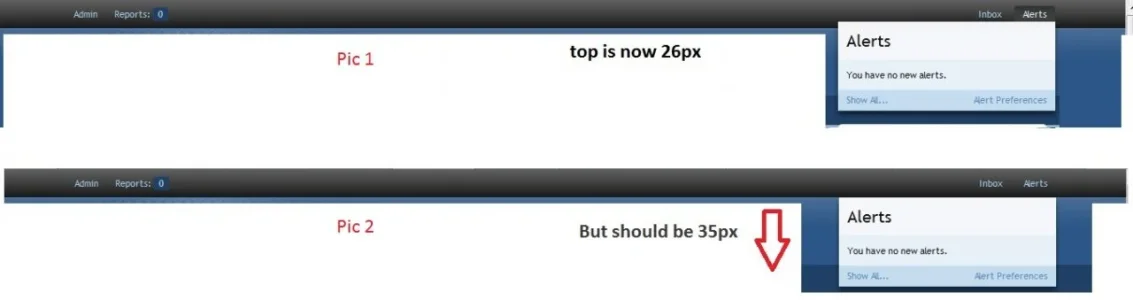TsinJu
Well-known member
I have moved the VisitorsTabs to the Modbar and would like to change now the position of the Menu´s (AlertsMenu, ConversationsMenu) but can just find a Style Element
Where to change the top: 26px; ?
Code:
element.style {
display: block;
left: 1009.5px;
top: 26px;
visibility: visible;Where to change the top: 26px; ?