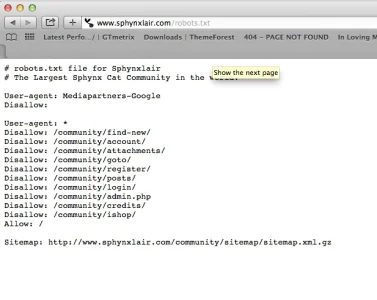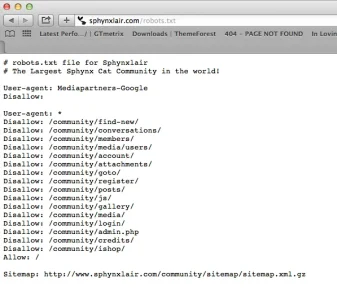tommydamic68
Well-known member
Just trying to get some ideas of what anyone is currently using for their robots.txt on their Xenforo site.
Here is mine:
Here is mine:
Code:
# robots.txt file for Sphynxlair
# The Largest Sphynx Cat Community in the world!
User-agent: Mediapartners-Google*
Disallow:
User-agent: *
Disallow: /community/find-new/
Disallow: /community/account/
Disallow: /community/attachments/
Disallow: /community/goto/
Disallow: /community/register/
Disallow: /community/posts/
Disallow: /community/login/
Disallow: /community/admin.php
Disallow: /community/ajax/
Disallow: /community/misc/contact/
Disallow: /community/data/
Disallow: /community/forums/-/
Disallow: /community/forums/tweets/
Disallow: /community/conversations/
Disallow: /community/events/birthdays/
Disallow: /community/events/monthly/
Disallow: /community/events/weekly/
Disallow: /community/find-new/
Disallow: /community/help/
Disallow: /community/internal_data/
Disallow: /community/js/
Disallow: /community/library/
Disallow: /community/search/
Disallow: /community/styles/
Disallow: /community/login/
Disallow: /community/lost-password/
Disallow: /community/online/
Disallow: /credits/
Allow: /
Sitemap: http://www.sphynxlair.com/community/sitemap/sitemap.xml.gz
Last edited: