You are using an out of date browser. It may not display this or other websites correctly.
You should upgrade or use an alternative browser.
You should upgrade or use an alternative browser.
XF 2.1 What's New icon disappeared on mobiles
- Thread starter Mr Lucky
- Start date
There is a new icon for bookmarks, but what has happened to the lightning icon for What's New?
People will really miss this if it cannot be there. Currently only two members use bookmarks so that's going to be pretty useless for us.
It was deliberately removed but they're maybe reconsidering. It's also our most used link up there and definitely should be there over bookmarks, etc.
Mr Lucky
Well-known member
It has been mentioned and we’re considering other approaches.
Aha, Good. It would be best (IMO) if the bookmarks were in the users' account menu dropdown, along with following and ignoring. (Where it is with Andy's addon)
Mr Lucky
Well-known member
It was deliberately removed but they're maybe reconsidering. It's also our most used link up there and definitely should be there over bookmarks, etc.
Yes it's a relief to know it's being considered. Of course we could always do a template edit but I'd prefer not to.
Come to think of it though, I already did a template edit to make it link to New Posts instead of What's New,
marquisite
Well-known member
It would be best (IMO) if the bookmarks were in the users' account menu dropdown, along with following and ignoring.
If bookmarks did move to the account menu, I think placing it above the divider with the other content-based links would be better, to avoid it being lost amongst the account settings links. E.g.:
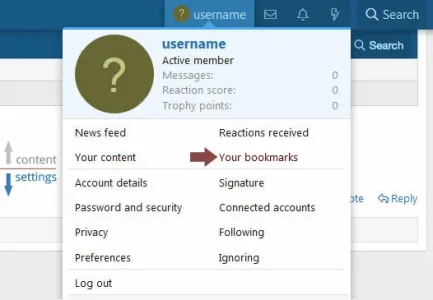
We’re kind of concerned about its visibility so we are reluctant to remove it from there entirely.
Some people are concerned that it won’t be used very much but that’s almost certainly going to be the case if it is permanently hidden.
One thought we’ve had, and we might as well gauge some opinion on it, is whether we should actually move the avatar/visitor account menu on narrow displays so that is then accessible inside the hamburger menu.
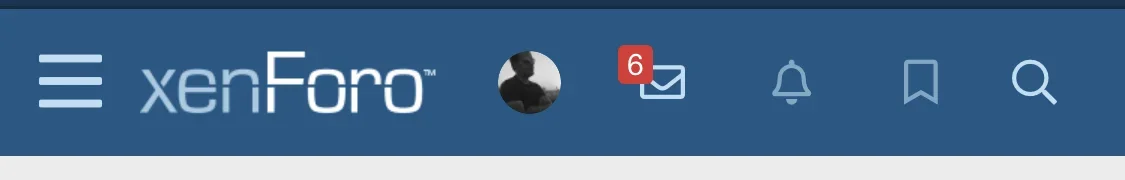
We actually already hide this avatar on very narrow displays, and the functionality within it isn’t exactly commonly used.
Hiding account and settings stuff behind a hamburger menu of course isn’t exactly uncommon across various web and mobile apps.
This would give us enough space to re-add the lightning bolt and keep the bookmarks menu.
Some people are concerned that it won’t be used very much but that’s almost certainly going to be the case if it is permanently hidden.
One thought we’ve had, and we might as well gauge some opinion on it, is whether we should actually move the avatar/visitor account menu on narrow displays so that is then accessible inside the hamburger menu.
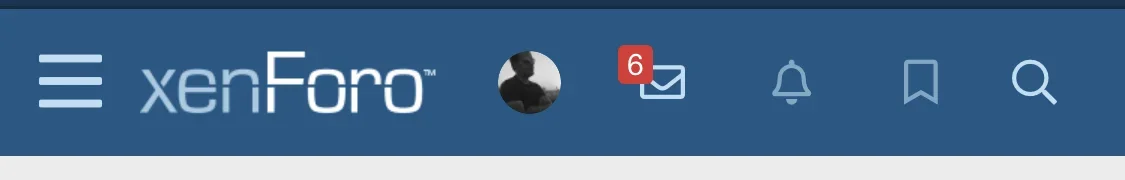
We actually already hide this avatar on very narrow displays, and the functionality within it isn’t exactly commonly used.
Hiding account and settings stuff behind a hamburger menu of course isn’t exactly uncommon across various web and mobile apps.
This would give us enough space to re-add the lightning bolt and keep the bookmarks menu.
Last edited:
We’re kind of concerned about its visibility so we are reluctant to remove it from there entirely.
Some people are concerned that it won’t be used very much but that’s almost certainly going to be the case if it is permanently hidden.
One thought we’ve had, and we might as well gauge some opinion on it, is whether we should actually move the avatar/visitor account menu on narrow displays so that is then accessible inside the hamburger menu.
View attachment 187518
We actually already hide this avatar on very narrow displays, and the functionality within it isn’t exactly commonly used.
Hiding account and settings stuff behind a hamburger menu of course isn’t exactly uncommon across various web and mobile apps.
I don't quite follow what you mean there.
Why does the new posts lightning bolt go in your suggestion?
I get that bookmarks is a new feature and you don't want to hide it but it's really a tiny thing that won't ever get much use even if it was prominent (how often do people save posts on facebook/reddit/etc?).
The lightning bolt is a key (vital) part of the user interactions with the site.
Sorry to clarify, I mean we would consider moving the avatar menu from the top logo bar on narrow displays, and this would give us the real estate to keep both the lightning bolt and the new bookmarks menu.
Again though, the avatar menu is far far more useful. Sticking the bookmark menu inside the avatar menu so it's one click away is the only thing that makes sense.
AndyB
Well-known member
Some people are concerned that it won’t be used very much but that’s almost certainly going to be the case if it is permanently hidden.
The Bookmark add-on has been available for many years. My observation is that it’s seldom used, so making it available as a link in a sub navigation is a better choice in my opinion.
marquisite
Well-known member
Even an admin (style?) toggle to show the What's new button (and move Bookmarks to account menu) on narrow displays would suffice.
Another idea for narrow displays might be to check if a user has any bookmarks and use that to determine whether to default to 'What's new' or 'Bookmarks'. I like the addition of the Bookmarks system and this'll by used by some of my site members (they currently bookmark posts via an addon) ... but it doesn't make much sense to occupy such a prominent spot on a mobile if there aren't any bookmarks to show them (yet).
Another idea for narrow displays might be to check if a user has any bookmarks and use that to determine whether to default to 'What's new' or 'Bookmarks'. I like the addition of the Bookmarks system and this'll by used by some of my site members (they currently bookmark posts via an addon) ... but it doesn't make much sense to occupy such a prominent spot on a mobile if there aren't any bookmarks to show them (yet).
Mouth
Well-known member
With the same concern, you're saying that "New Posts" and "What's New" won't be used very much since they are/will be permanently hidden...Some people are concerned that it won’t be used very much but that’s almost certainly going to be the case if it is permanently hidden.

Given a choice of primary nav icons between "New Posts", "What's New", and "Bookmarks", I see them in this order of preference. (If "What's New" was really all new content, then it would be the #1 preference by a long margin!)
I don't think permanently hiding the account menu icon to provide room for the Bookmark icon is logical either.
(Neither can I see why XF is thinking Bookmarks will be such a predominant and primary usage function.)
Last edited:
ge66
Well-known member
I agree that the bookmark-icon could be removed.
I do not think the avatar should be removed.
Maybe you could combine conversations and alerts to one icon on narrow screens or even have both under the avatar, still using the red flag to get attention to new alerts or conversations?
I have made my own New-icon that shows on all screen sizes and links to new posts.
I do not think the avatar should be removed.
Maybe you could combine conversations and alerts to one icon on narrow screens or even have both under the avatar, still using the red flag to get attention to new alerts or conversations?
I have made my own New-icon that shows on all screen sizes and links to new posts.