BasilFawlty
Active member
I have a style that is causing a weird problem (yes, I did post this question in the discussion for the specific style but not getting any response). What is happening is, that some pictures that I add to a post are getting squashed. They seem to have the correct width but the height is less than it should be. Here is an example:
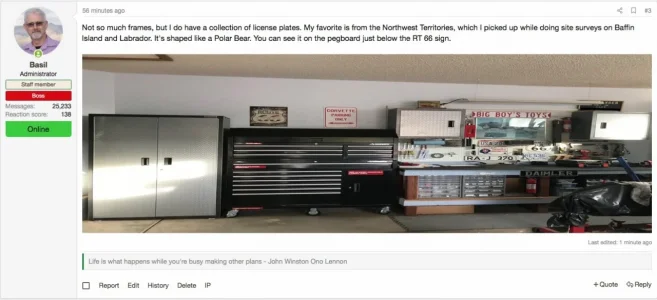
Here is what that picture is supposed to look like:

Hoping someone can suggest where to look to correct this issue.
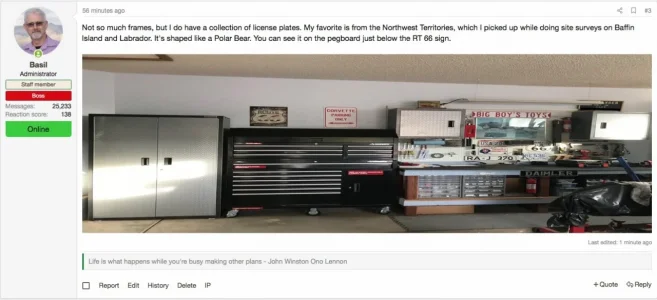
Here is what that picture is supposed to look like:

Hoping someone can suggest where to look to correct this issue.