Big Dan
Active member
Before installing elastic search and Java, my forum was running fine on a VPS with 1 GB RAM. Today, I noticed RAM utilization was around 90% so I had my host double the RAM. I'm now running 2 GB of RAM and Java is still eating up 50% of RAM and I'm swapping. What gives? There is no way this site needs anywhere near 2GB of RAM to run.
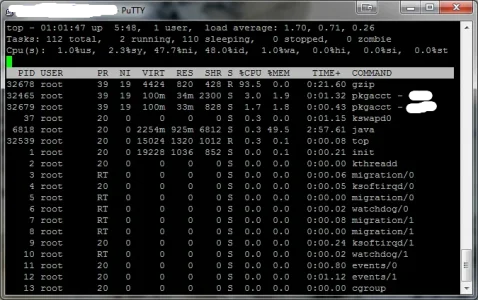
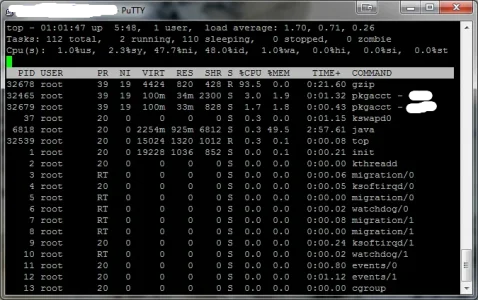
Code:
free -m
total used free shared buffers cached
Mem: 1869 1802 66 0 111 534
-/+ buffers/cache: 1157 712
Swap: 511 44 467