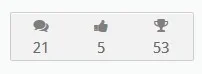You are using an out of date browser. It may not display this or other websites correctly.
You should upgrade or use an alternative browser.
You should upgrade or use an alternative browser.
What Add On is this?
- Thread starter DaveM
- Start date
MattW
Well-known member
It's just done using CSS and fontawesome
MattW
Well-known member
Nope, just CSS

message_user_info

message_user_info
Code:
<xen:if is="@messageShowMessageCount AND {$user.user_id}">
<dl class="pairsInline">
<dt><span class="fa fa-comments-o fa-fw Tooltip" title="{xen:phrase messages}"></span></dt>
<dd><a href="{xen:link search/member, '', 'user_id={$user.user_id}'}" class="concealed" rel="nofollow">{xen:number $user.message_count}</a></dd>
</dl>
</xen:if>
<xen:if is="@messageShowTotalLikes AND {$user.user_id}">
<dl class="pairsInline">
<dt><span class="fa fa-thumbs-up fa-fw Tooltip" title="{xen:phrase likes_received}"></span></dt>
<dd>{xen:number $user.like_count}</dd>
</dl>
</xen:if>Ok thanks then I will need to pass as I really don't like doing code changes like this
The more you do it the more comfortable you'll become with it. I have a hidden forum on my site where only I can see and I make a thread for every change I make. The thread will have the code prior to the change, the actual changes and the link to the thread on here referencing the changes.
It also doesn't hurt to have a test board where you can try things out.
I also have both of those running but from experience I just found doing any manual template edits to be a pain when it comes to doing any upgrades. So when I moved over to XF I made myself a promise now more of that stuff
Very true. I don't have a ton of template mods but 1.2 to 1.3 was pretty easy on that front. We'll see on the next upgrade how it goes. Using template modifications would probably be a better method but I haven't spent much time looking into that.
Lisa
Well-known member
Template edits in XF are not the same as what you've been used to. Trust meI also have both of those running but from experience I just found doing any manual template edits to be a pain when it comes to doing any upgrades. So when I moved over to XF I made myself a promise now more of that stuff
imlps
Well-known member
Editing template in xF is really much easier than other forum software (or use the Template Modification if you're worried about directly editing the templates), this has been a plus for xF. If you ever directly edit the templates, you can locate the edited templates easily as well.
Like @TeflonDon said, the more you do the more you feel comfortable, and you will get addicted in doing it as well
Like @TeflonDon said, the more you do the more you feel comfortable, and you will get addicted in doing it as well
To make your forum upgrade quicker:Template edits in XF are not the same as what you've been used to. Trust meWe've edited our style a bucketload - template edits, CSS edits galore. When 1.3.3 was released this morning it took us longer to upload the files, than it did to bring the site back online after the upgrade. The automerge feature is fab, and gives us so much range now in the edits we can make to the site without a huge worry about what will break upon upgrade.
- Download XenForo zip on Customers Area
- Extract the upload folder
- Open up upload folder and select all contents and add to zip (I'm using Winrar here)
- Upload the upload.zip on your /public_html/ folder
- Extract / replace all
- Then run the upgrade.
Lisa
Well-known member
Yeah I knowTo make your forum upgrade quicker:
In short you don't need to upload the XenForo file one by one which is sometimes cause a corruption of file and longer time just for upload as it will upload 1K+ php files.
- Download XenForo zip on Customers Area
- Extract the upload folder
- Open up upload folder and select all contents and add to zip (I'm using Winrar here)
- Upload the upload.zip on your /public_html/ folder
- Extract / replace all
- Then run the upgrade.
Lisa
Well-known member
But not to me lol We all have our quirks, that one is mine. @Tracy Perry @Mike54 have both tried to convert me with little success1,411 XenForo files vs 1(one) .zip file does matters
FredC
Well-known member
Yeah I knowbut since I have a 25Mb upload speed it doesn't really bother me much.
nodle
Well-known member
To make your forum upgrade quicker:
In short you don't need to upload the XenForo file one by one which is sometimes cause a corruption of file and longer time just for upload as it will upload 1K+ php files.
- Download XenForo zip on Customers Area
- Extract the upload folder
- Open up upload folder and select all contents and add to zip (I'm using Winrar here)
- Upload the upload.zip on your /public_html/ folder
- Extract / replace all
- Then run the upgrade.
This is the exact same way that I do it, Winrar and all.
Lisa
Well-known member
My download is 80Mbthat only 5Mb slower than my download connection
TPerry
Well-known member
Some day you'll see the light!But not to me lol We all have our quirks, that one is mine. @Tracy Perry @Mike54 have both tried to convert me with little success
But if you don't like messing in terminal, you can still do it all over the panel.
Took me a very short time to upload the one file and 45 seconds to copy the stuff over.
Similar threads
- Replies
- 9
- Views
- 166
- Question
- Replies
- 3
- Views
- 84
- Replies
- 9
- Views
- 247