Renegade
Well-known member
Converted from VB to XF on 9th March. Things don't seem to be going as rosy as for others anymore. The 'time spent' is returning back to where it was. Any suggestions on what all needs to be looked at?
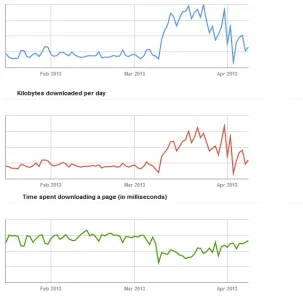
In recent days I have done the following changes to the site.
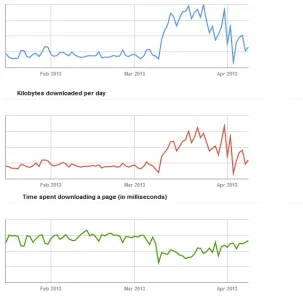
In recent days I have done the following changes to the site.
- Installed TMS
- Installed 3 more skins
- Enabled user feeds
- Installed Conversation manager
- Installed Ignore what's new
- Installed Route changer
- Installed WDB popular content
- Installed WDB top users
- Installed Xencarta Wiki
- Enabled front end and backend cache in config file
- Enabled mod_deflate in the htaccess file