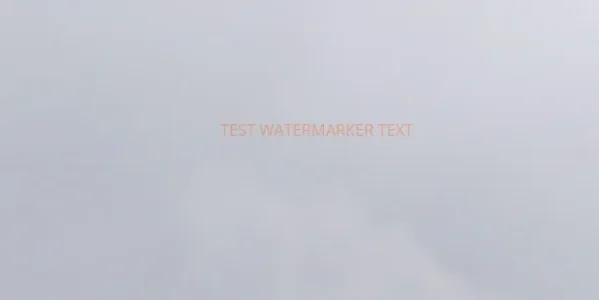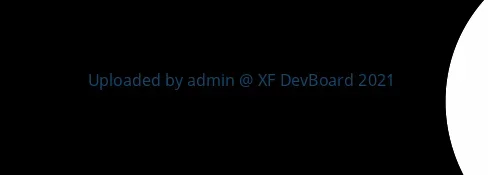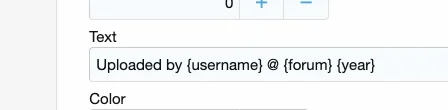You are using an out of date browser. It may not display this or other websites correctly.
You should upgrade or use an alternative browser.
You should upgrade or use an alternative browser.
D
Deleted member 232995
Guest
permissions set?
Browser cache?
Browser cache?
Faust
Well-known member
Yes, I can see the watermark, but not all images, also is very small. How I can increase the size?permissions set?
Browser cache?
D
Deleted member 232995
Guest
do the pictures have anything in common?, but not all images
The font size is always as indicated! With very large images, it can appear "small", but as soon as the image is 100% in the view, the watermark is just as large as with all others. You can change the size of the font in the IOptions.also is very small.
Faust
Well-known member
What do mean?do the pictures have anything in common?
D
Deleted member 232995
Guest
You wrote that several images are not watermarked. These images - do they have anything in common? I have tested with so many images.... Can't find anything conspicuous. Maybe it is very large?
Faust
Well-known member
All images are no larger than 5mb.You wrote that several images are not watermarked. These images - do they have anything in common? I have tested with so many images.... Can't find anything conspicuous. Maybe it is very large?
D
Deleted member 232995
Guest
Sorry, I can't send you a PN. Please write me one.
All images are no larger than 5mb.
trapped_soul
Well-known member
Anyone?I have one question if I may, on some images the text watermark fills the image and goes as I expect to. But in others, it appears really very small.
This is probably because of the image size, so what setting do I need to adjust for it to make up for larger images please?
Very many thanks!
Faust
Well-known member
Anyone?
Same on mine, I believe is because of the image size.
D
Deleted member 232995
Guest
trapped_soul
Well-known member
Hello,I understand that it seems "small"! But that's because the image is not displayed at 100%. As soon as the image is 100% in the view, the text is exactly as large as it was specified! Here is an example to clarify this.

But in reality it is. As specified in the settings Font size.
View attachment 253550
Hmm I can't get mine to do that. It remains tiny.
Will have a look to see what it's set at.
Min. Size for Watermarking (px) is set at 100%. Is that correct?
D
Deleted member 232995
Guest
is too inaccurate!{year}
What year? year of the post, current year? But I think you always mean the current year.
Similar threads
- Replies
- 1
- Views
- 74