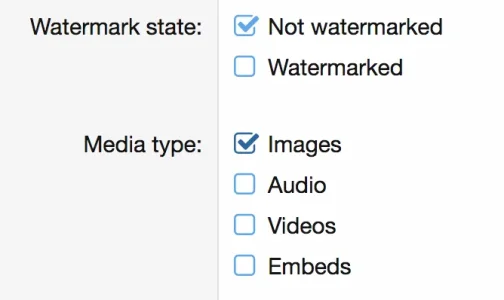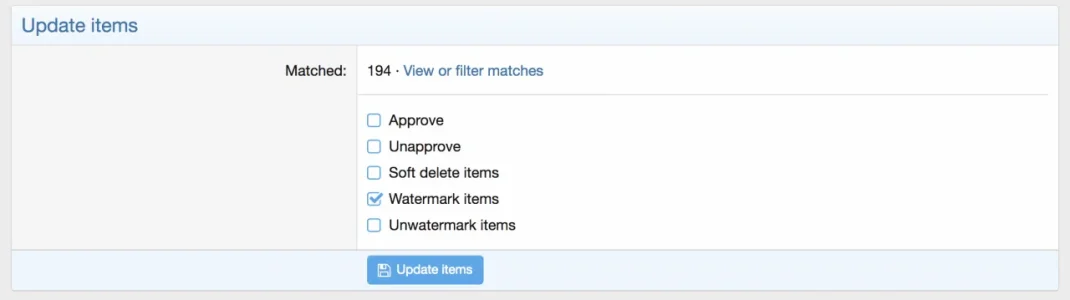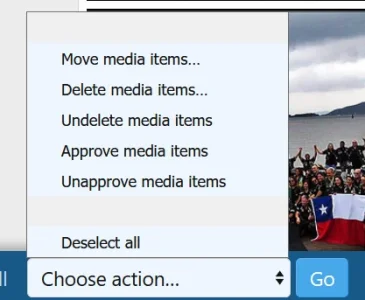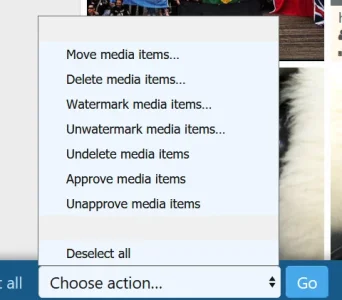Sunka
Well-known member
I change watermark for my images, rebuild gallery watermark and new watermark show up on images.
Then I change watermark again (new watermark), save options for that (new watermark show up in ACP setting for gallery watermark options page), rebuild cache for gallery images watermark, but no change on images on frontend. Watermark is still old one.
I also after that rebuild all gallery options for rebuilding but no luck.
I noticed that rebuilding watermark is faster with that new watermark image than before with old one. It looks like rebuilding images watermark counts on, but no rebuilding is done at all.
I tried with several browsers, and with cleared browser cache. I check what watermark image is on server, and it is the right one (...data/xengallery_watermark/0/)
Both watermarks are same size (PNG).
Then I change watermark again (new watermark), save options for that (new watermark show up in ACP setting for gallery watermark options page), rebuild cache for gallery images watermark, but no change on images on frontend. Watermark is still old one.
I also after that rebuild all gallery options for rebuilding but no luck.
I noticed that rebuilding watermark is faster with that new watermark image than before with old one. It looks like rebuilding images watermark counts on, but no rebuilding is done at all.
I tried with several browsers, and with cleared browser cache. I check what watermark image is on server, and it is the right one (...data/xengallery_watermark/0/)
Both watermarks are same size (PNG).