This template modification will display a yellow card in the top-right corner of any posts that have a public warning posted.
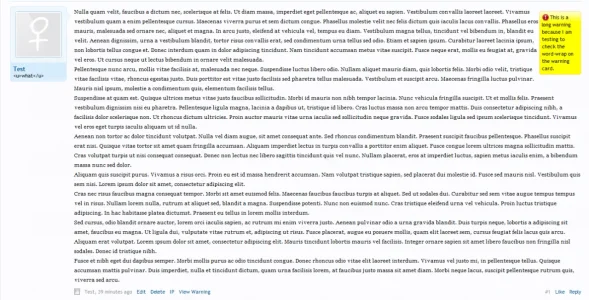
To achieve this effect, open up EXTRA.css and add the following:
Hope this helps (anybody) - enjoy!
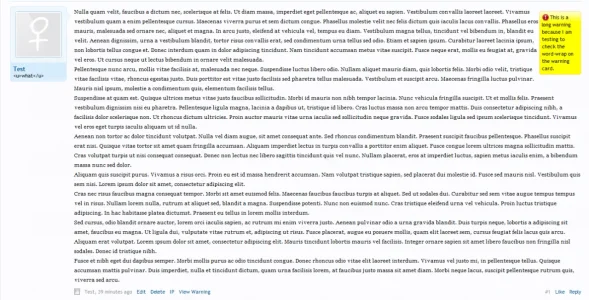
To achieve this effect, open up EXTRA.css and add the following:
Code:
li.warningNotice{
background-color: yellow !important;
float: right;
width: 80px;
border: 1px solid #BB0
}
li.warningNotice .icon{
float: left;
margin-right: 2px;
}Hope this helps (anybody) - enjoy!

