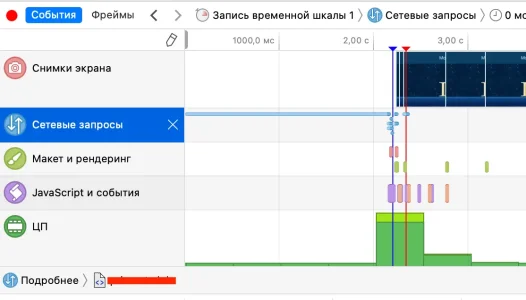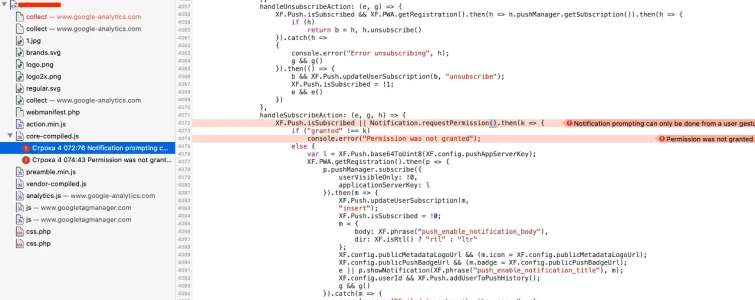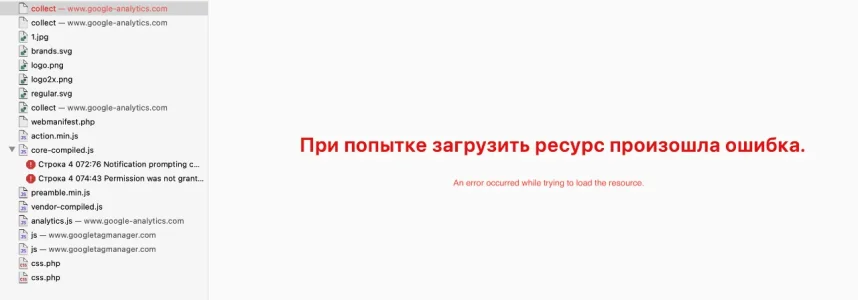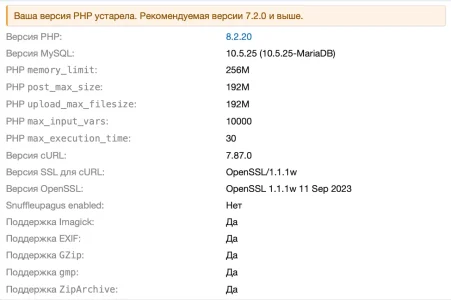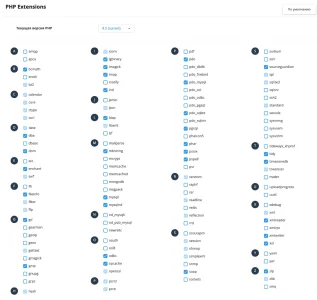You are using an out of date browser. It may not display this or other websites correctly.
You should upgrade or use an alternative browser.
You should upgrade or use an alternative browser.
Duplicate Waiting for the forum to load
- Thread starter Astra
- Start date
Astra
Active member
Yes, sure.Will you show us your forum URL so that we can take a look at the load time?
Before installation, all addons were disabled, as they are now disabled.
Before the update, the forum opened instantly, there were no delays, now it’s from 2 to 8 seconds.
Last edited:
⭐ Alex ⭐
Well-known member
Yeah, that's why Im wondering if the upgrade process used 100% cpu and used up some monthly allotment of cpu time or something.
I'm not sure if you have a panel that shows the CPU usage of your server.
Additionally, you should get cloudflare in front of your forum so it can cache static assets and reduce load on the webserver.
This addon is very useful. https://xenforo.com/community/resources/digitalpoint-app-for-cloudflare-r.8750/
I'm not sure if you have a panel that shows the CPU usage of your server.
Additionally, you should get cloudflare in front of your forum so it can cache static assets and reduce load on the webserver.
This addon is very useful. https://xenforo.com/community/resources/digitalpoint-app-for-cloudflare-r.8750/
Chromaniac
Well-known member
For me, time to first byte is definitely messed up. It takes a second or two to actually do something but the website itself loads pretty fast once the process starts. I can never tell why it is happening and how to fix it on my own board. Usually a caching component comes handy. Could be due to routing. But do change the png background image to webp or even avif to basically reduce the page size.
Astra
Active member
All this is of course very interesting.
But there is one point, before installing 2.3.0 everything worked perfectly, at high speed, there were no delays.
And I think if I could do a rollback, then everything would work quickly again and there would be no errors. Therefore, I still think that these are update errors that exist at the moment and that need to be corrected.
I also want to note how many years I’ve been on Xenforo, this is the crudest update of all the previously released ones, because there have never been so many errors before.


But there is one point, before installing 2.3.0 everything worked perfectly, at high speed, there were no delays.
And I think if I could do a rollback, then everything would work quickly again and there would be no errors. Therefore, I still think that these are update errors that exist at the moment and that need to be corrected.
I also want to note how many years I’ve been on Xenforo, this is the crudest update of all the previously released ones, because there have never been so many errors before.

I'm not sure if you have a panel that shows the CPU usage of your server.

Last edited:
Chromaniac
Well-known member
Yeah looks like your host is throttling you.All this is of course very interesting.
But there is one point, before installing 2.3.0 everything worked perfectly, at high speed, there were no delays.
And I think if I could do a rollback, then everything would work quickly again and there would be no errors. Therefore, I still think that these are update errors that exist at the moment and that need to be corrected.
I also want to note how many years I’ve been on Xenforo, this is the crudest update of all the previously released ones, because there have never been so many errors before.
View attachment 305537
View attachment 305538
Astra
Active member
I just deleted the forum header temporarily to see if the delay goes away. No, nothing has changed, everything is the same 2-4 seconds.For me, time to first byte is definitely messed up. It takes a second or two to actually do something but the website itself loads pretty fast once the process starts. I can never tell why it is happening and how to fix it on my own board. Usually a caching component comes handy. Could be due to routing. But do change the png background image to webp or even avif to basically reduce the page size.
Yeah looks like your host is throttling you.
It's time to move to the VPS server.
That's what I'm doing today... studying control panels.
Thanks friends for your comments.
They did a great job; when you respond to a message, you are redirected to the middle or top of the page. This is amazing
Chromaniac
Well-known member
yeah, it was just a regular recommendation as you can easily replace the png with webp at fraction of the size... it is not causing the initial delay.
Astra
Active member
I often optimized photos on the forum with imageoptim. All the photos I inserted are optimized by this program and become almost 50% smaller. After launching optimization, many photos, with a limit of 200 kb on the forum when uploading, began to weigh 300. So in some cases the new format is good, but if the image was previously optimized, it can become even larger.yeah, it was just a regular recommendation as you can easily replace the png with webp at fraction of the size... it is not causing the initial delay.
Astra
Active member
I don’t know if I’m right or wrong, but I went to the PHP selector and started disabling extensions. As a result, the error disappeared and the site began to open much faster. Perhaps this will help someone. It’s a pity that the developers don’t give us answers about which extensions are needed and which are not, and maybe some extensions may conflict.


Likely this: https://xenforo.com/community/threa...ntitles-are-slows-down-the-site-a-lot.222725/
The new behaviors depend on the
The new behaviors depend on the
intl extension, so disabling that may have helped.That made a huge difference for me, disabling the intl extension. Full page load in 969 ms.Likely this: https://xenforo.com/community/threa...ntitles-are-slows-down-the-site-a-lot.222725/
The new behaviors depend on theintlextension, so disabling that may have helped.

Similar threads
- Replies
- 1
- Views
- 854
- Question
- Replies
- 3
- Views
- 468
- Question
- Replies
- 2
- Views
- 1K
- Question
- Replies
- 4
- Views
- 11K