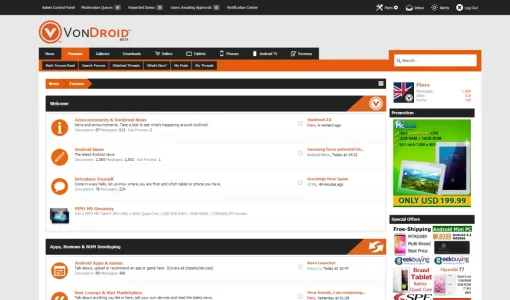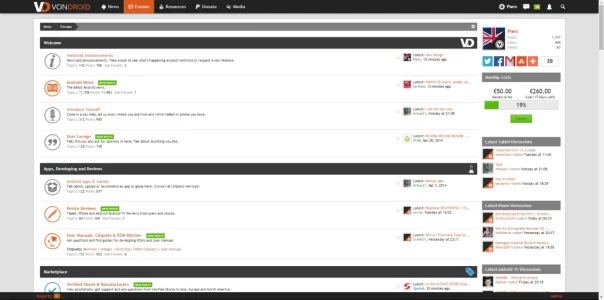Shelley
Well-known member
It's the category image that I previously had, it was on the right hand side. Here's a screenshot:
View attachment 43811
This is the code I used for it which should work unless I've missed something.
Code:.catImage117 { background: url(http://vondroid.com/site-img/vnodes/tablet.png) !important; float: right !important; width: 120px !important; height: 47px !important; margin-top:-16px !important; margin-right:-14px !important; }
oh I see. Are you editing templates to do this as I notice that is a custom class? because you can actually do that via css only there's some code somewhere that might help and save you on editing templates.