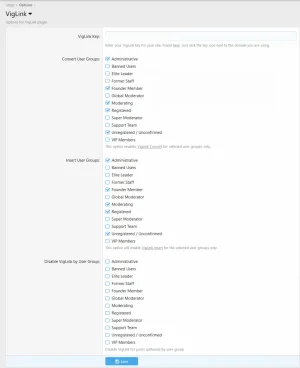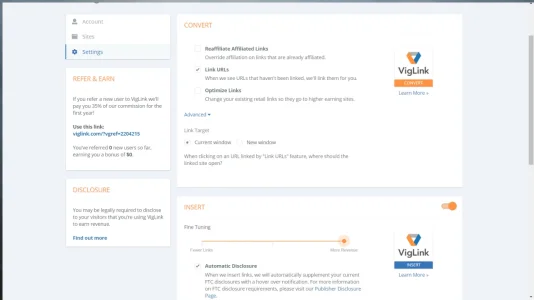Brian - as soon as i re-enable post_macro i get the following.....
- ErrorException: [E_NOTICE] Array to string conversion
- src/XF/Repository/TemplateModification.php:118
- Generated by: Paul
- Jul 17, 2018 at 4:55 PM
Stack trace
#0 [internal function]: XF::handlePhpError(8, '[E_NOTICE] Arra...', '/home/pinball/p...', 118, Array)
#1 src/XF/Repository/TemplateModification.php(118): preg_replace_callback('/<div class="me...', Array, '<xf:macro name=...')
#2 src/XF/Repository/TemplateModification.php(53): XF\Repository\TemplateModification->applyTemplateModifications('<xf:macro name=...', Array, Array)
#3 src/XF/Entity/Template.php(185): XF\Repository\TemplateModification->applyModificationsToTemplate('public', 'post_macros', '<xf:macro name=...', Array)
#4 src/XF/Entity/Template.php(121): XF\Entity\Template->validateTemplateText('<xf:macro name=...', false, NULL, NULL)
#5 src/XF/Entity/TemplateModification.php(102): XF\Entity\Template->reparseTemplate()
#6 src/XF/Entity/TemplateModification.php(153): XF\Entity\TemplateModification->reparseTemplate()
#7 src/XF/Mvc/Entity/Entity.php(1145): XF\Entity\TemplateModification->_postSave()
#8 src/XF/ControllerPlugin/Toggle.php(43): XF\Mvc\Entity\Entity->save()
#9 src/XF/ControllerPlugin/Toggle.php(11): XF\ControllerPlugin\Toggle->toggle('XF:TemplateModi...', 'enabled', Array)
#10 src/XF/Admin/Controller/TemplateModification.php(125): XF\ControllerPlugin\Toggle->actionToggle('XF:TemplateModi...', 'enabled')
#11 src/XF/Mvc/Dispatcher.php(249): XF\Admin\Controller\TemplateModification->actionToggle(Object(XF\Mvc\ParameterBag))
#12 src/XF/Mvc/Dispatcher.php(88): XF\Mvc\Dispatcher->dispatchClass('XF:TemplateModi...', 'Toggle', 'json', Object(XF\Mvc\ParameterBag), 'templateModific...', Object(XF\Admin\Controller\TemplateModification), NULL)
#13 src/XF/Mvc/Dispatcher.php(41): XF\Mvc\Dispatcher->dispatchLoop(Object(XF\Mvc\RouteMatch))
#14 src/XF/App.php(1931): XF\Mvc\Dispatcher->run()
#15 src/XF.php(328): XF\App->run()
#16 admin.php(13): XF::runApp('XF\\Admin\\App')
#17 {main}