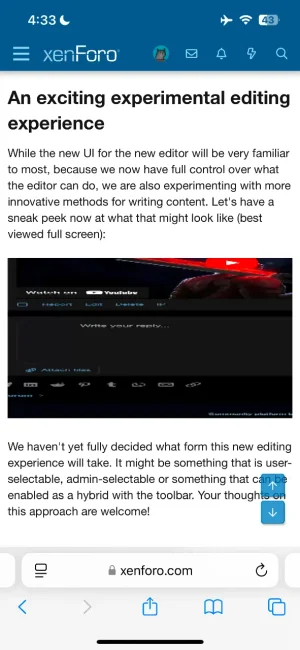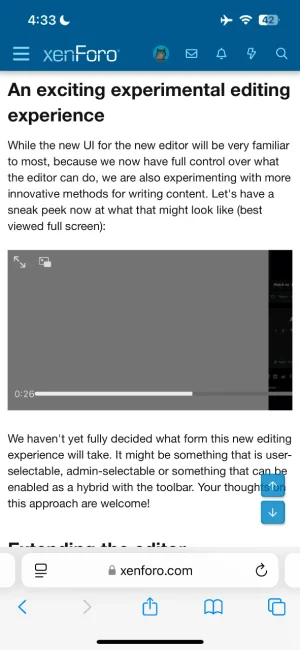RobinHood
Well-known member
- Affected version
- 2.3
Reading through the recent HYS about the TipTap editor I nearly skipped the videos as they seemed simply like incorrect aspect ratio static images.
It was only upon tapping that I realised they were video.
This could really do with a better preview UI
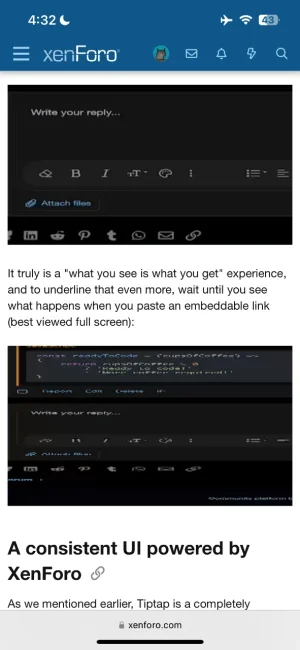
Additionally when swiping away the video, the thumbnail ends up off set to the right for some reason. iOS 18 on iPhone 13 Pro
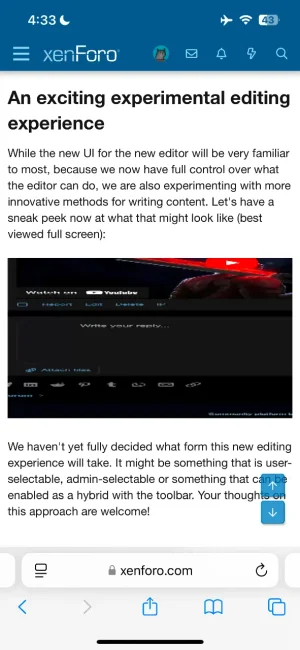
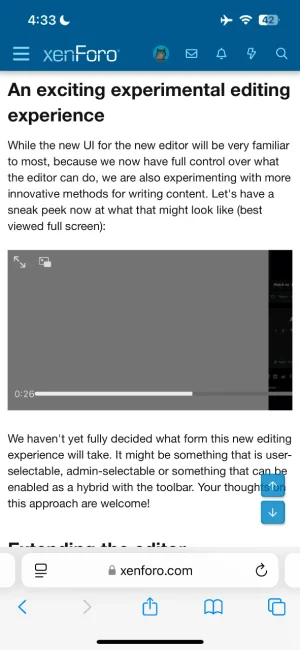
It was only upon tapping that I realised they were video.
This could really do with a better preview UI
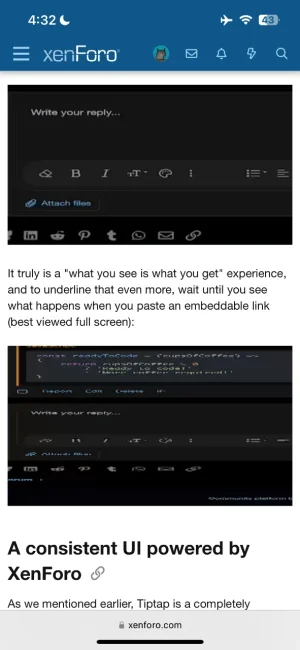
Additionally when swiping away the video, the thumbnail ends up off set to the right for some reason. iOS 18 on iPhone 13 Pro