Brett Peters
Well-known member
When embedding a video I come across the following a lot and was hoping for some sort of fix if it has not already been improved with 1.1
In some casses the option to add a video seems impossible, The picture below shows how the position just does not currently suit if a previous video is posted and sits on top of the XF options.
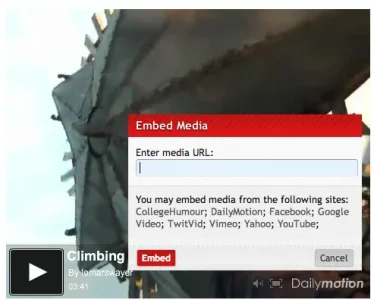
I have had a look around for a setting to disable the editor popup in places I thought would be the appropriate places but to no avail.
This makes it difficult to moderate as you sometimes need enough posts so you have room to scroll
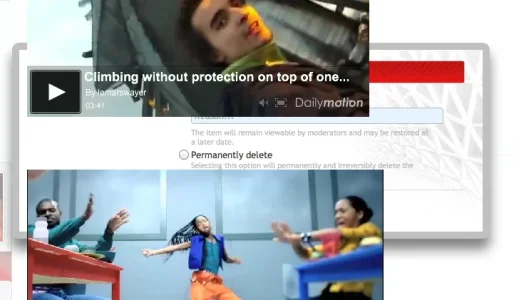
Could both be positioned better ? resized (smaller in height and longer in width) to go just on top of the post new thread toolbar where it will be out of the way perhaps
In some casses the option to add a video seems impossible, The picture below shows how the position just does not currently suit if a previous video is posted and sits on top of the XF options.
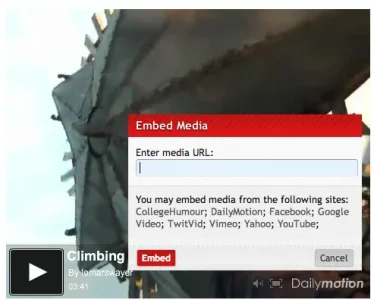
I have had a look around for a setting to disable the editor popup in places I thought would be the appropriate places but to no avail.
This makes it difficult to moderate as you sometimes need enough posts so you have room to scroll
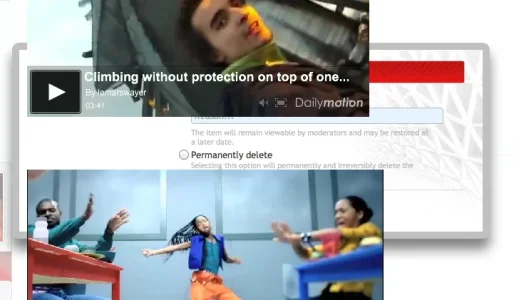
Could both be positioned better ? resized (smaller in height and longer in width) to go just on top of the post new thread toolbar where it will be out of the way perhaps