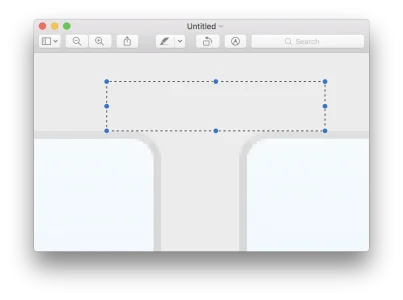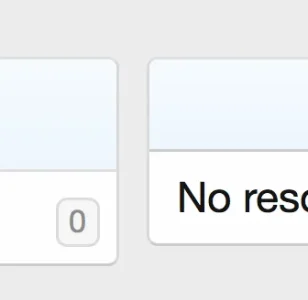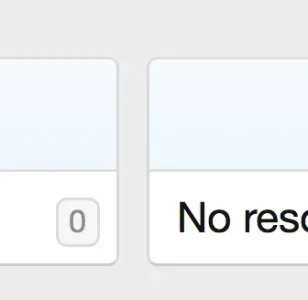Liam W
in memoriam 1998-2020
- Affected version
- XFRM 2.0.0 Beta 3
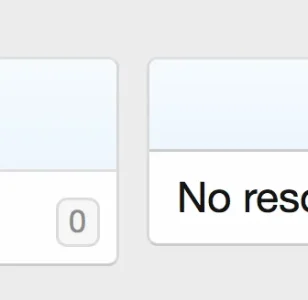
Something's annoying me there, I think there's a very slight misalignment between the edges of the blocks.
This is between the resource navigation sidebar and the main block, although I believe the same thing happens with the Account navigation sidebar and content block.
This is Safari 11 on macOS High Sierra.
EDIT: Whoops, meant to post this in the resource manager bugs forum...