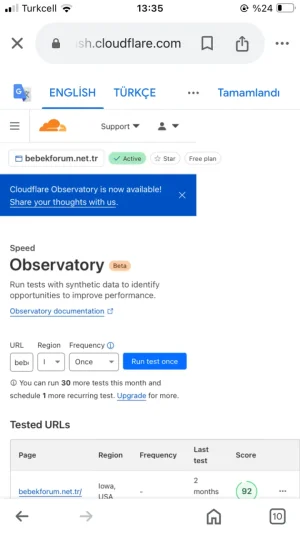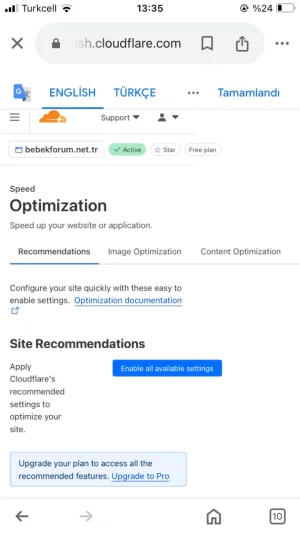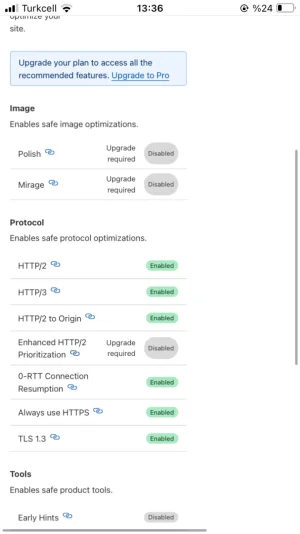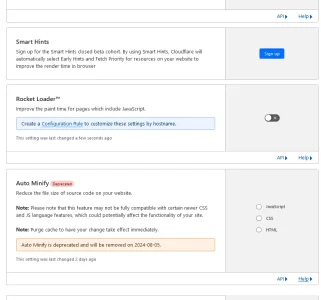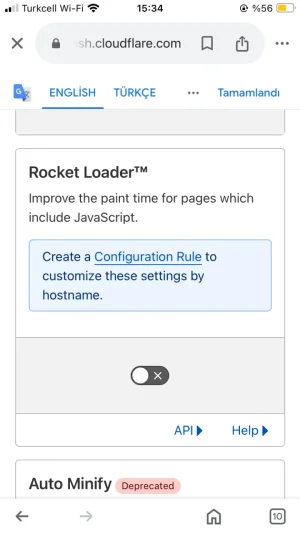Mortalpawn
Member
So I'm on my fourth try to upgrade my forum to 2.3 without success. I'm currently running Xenforo 2.2 with the following add-ons installed:
Also when I upgraded the forum using one-click it appeared to work (except the Javascript JQuery problem prevents anyone from posting anything). I traced this to the adddons and tried to upgrade the Resource Manager and Media Gallery but both of those stopped mid-upgrade and left a "upgrade job" in place that would not restart.
Questions:
- [MMO] Navigation tab icons 2.2.0.1
- [OzzModz] Block Registrations with Spam Like Email Addresses 2.0.2
- [OzzModz] Highlight Sticky Threads 2.0.2
- Xenforo Importers 1.5.3
- Xenforo Media Gallery 2.2.6
- Xenforo Resource Manager 2.2.5
Also when I upgraded the forum using one-click it appeared to work (except the Javascript JQuery problem prevents anyone from posting anything). I traced this to the adddons and tried to upgrade the Resource Manager and Media Gallery but both of those stopped mid-upgrade and left a "upgrade job" in place that would not restart.
Questions:
- Do I need to disable all the addons before upgrade? Is it enough to disable them or do they also need to be uninstalled?
- Should I try to upgrade the Media Gallery and Resource Manager before the main forum as they apparently have some JQuery issues?
- What is the proper sequence for upgrading everything?
- Can I upgrade the misc MMO and OzzModz addons or should I just remove them?