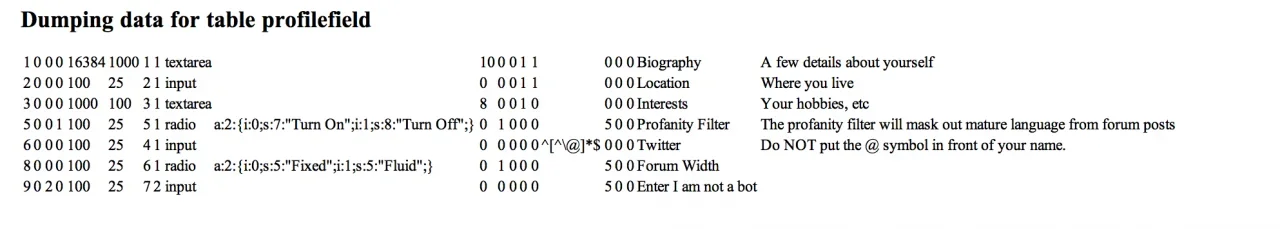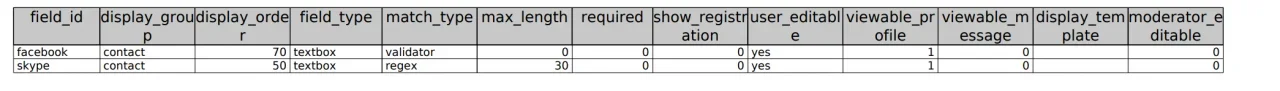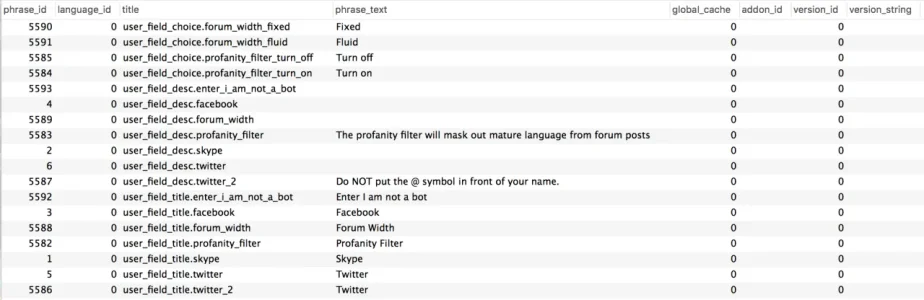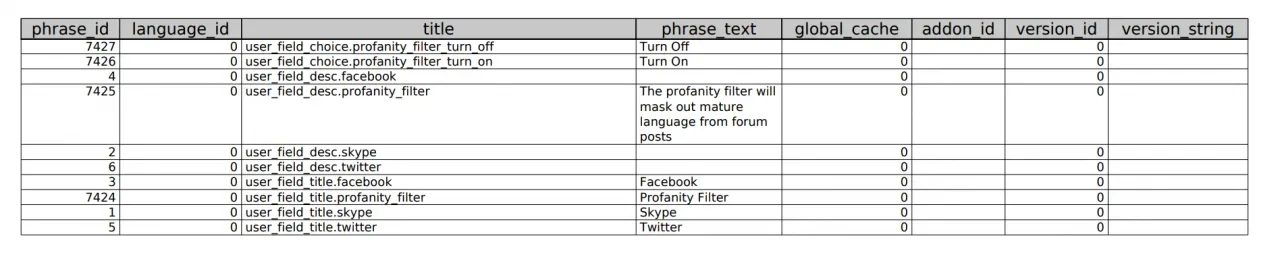AndrewSimm
Well-known member
- Affected version
- XF 2.0.1
Code:
Exception trace:
() at /home/xxx/public_html/preview/src/XF/Mvc/Entity/Entity.php:1083
XF\Mvc\Entity\Entity->save() at /home/xxx/public_html/preview/src/XF/Import/Data/AbstractData.php:234
XF\Import\Data\AbstractData->insertMasterPhrase() at /home/xxx/public_html/preview/src/XF/Import/Data/AbstractField.php:30
XF\Import\Data\AbstractField->postSave() at /home/xxx/public_html/preview/src/XF/Import/Data/AbstractData.php:135
XF\Import\Data\AbstractData->save() at /home/xxx/public_html/preview/src/XF/Import/Importer/vBulletin.php:793
XF\Import\Importer\vBulletin->stepUserFields() at /home/xxx/public_html/preview/src/XF/Import/Runner.php:160
XF\Import\Runner->runStep() at /home/xxx/public_html/preview/src/XF/Import/Runner.php:74
XF\Import\Runner->run() at /home/xxx/public_html/preview/src/XF/Cli/Command/Import.php:66
XF\Cli\Command\Import->execute() at /home/xxx/public_html/preview/src/vendor/symfony/console/Command/Command.php:242
Symfony\Component\Console\Command\Command->run() at /home/xxx/public_html/preview/src/vendor/symfony/console/Application.php:843
Symfony\Component\Console\Application->doRunCommand() at /home/xxx/public_html/preview/src/vendor/symfony/console/Application.php:194
Symfony\Component\Console\Application->doRun() at /home/xxx/public_html/preview/src/vendor/symfony/console/Application.php:117
Symfony\Component\Console\Application->run() at /home/xxx/public_html/preview/src/XF/Cli/Runner.php:63
XF\Cli\Runner->run() at /home/xxx/public_html/preview/cmd.php:15
xf:import
Code:
- Importing...
[XF\PrintableException]
Phrase titles must be unique in a language. The specified phrase is already in use.