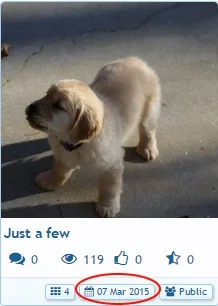imthebest
Well-known member
I noticed this the day after I migrated but somehow forgot to report.
vBulletin pictures inside user albums are being imported with the proper last update time. However the last update time for vBulletin albums is being set by XFMG as the day when the import was done.
The last update time for vBulletin albums should be set as the day when the last picture inside that album was added.
If I'm right and it is indeed a bug, after you fix it please provide a query to run in order to make the XFMG to properly set the last update time for my albums as the day when the last picture inside that album was added instead of the day when the import was done.
Thank you,
Super120
vBulletin pictures inside user albums are being imported with the proper last update time. However the last update time for vBulletin albums is being set by XFMG as the day when the import was done.
The last update time for vBulletin albums should be set as the day when the last picture inside that album was added.
If I'm right and it is indeed a bug, after you fix it please provide a query to run in order to make the XFMG to properly set the last update time for my albums as the day when the last picture inside that album was added instead of the day when the import was done.
Thank you,
Super120