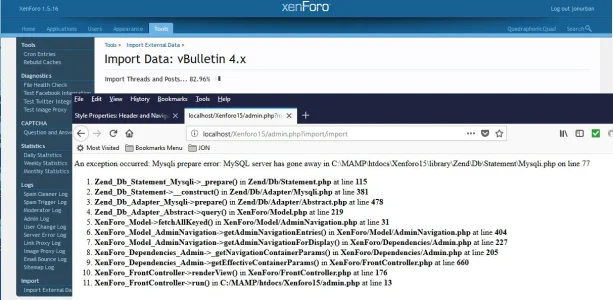I have a local host setup with a clean Xf 2.0.1 install and a copy of my vB4 forum. I began the import and all was going well but when I glanced back at my screen I saw the following error:
InvalidArgumentException: Received invalid UTF-8 for string column [filename] in src\XF\Mvc\Entity\Entity.php at line 685
XF\Mvc\Entity\Entity->_castValueToType() in src\XF\Mvc\Entity\Entity.php at line 572
XF\Mvc\Entity\Entity->set() in src\XF\Service\Attachment\Preparer.php at line 34
XF\Service\Attachment\Preparer->insertDataFromFile() in src\XF\Import\Data\Attachment.php at line 62
XF\Import\Data\Attachment->write() in src\XF\Import\Data\AbstractData.php at line 126
XF\Import\Data\AbstractData->save() in src\XF\Import\Importer\vBulletin.php at line 3469
XF\Import\Importer\vBulletin->stepAttachments() in src\XF\Import\Runner.php at line 160
XF\Import\Runner->runStep() in src\XF\Import\Runner.php at line 74
XF\Import\Runner->run() in src\XF\Admin\Controller\Import.php at line 231
XF\Admin\Controller\Import->actionRun() in src\XF\Mvc\Dispatcher.php at line 249
XF\Mvc\Dispatcher->dispatchClass() in src\XF\Mvc\Dispatcher.php at line 88
XF\Mvc\Dispatcher->dispatchLoop() in src\XF\Mvc\Dispatcher.php at line 41
XF\Mvc\Dispatcher->run() in src\XF\App.php at line 1880
XF\App->run() in src\XF.php at line 328
XF::runApp() in admin.php at line 13
I do have the blog option so maybe this is the issue but I am not sure. Does anyone see what the problem could be?
THANKS
InvalidArgumentException: Received invalid UTF-8 for string column [filename] in src\XF\Mvc\Entity\Entity.php at line 685
XF\Mvc\Entity\Entity->_castValueToType() in src\XF\Mvc\Entity\Entity.php at line 572
XF\Mvc\Entity\Entity->set() in src\XF\Service\Attachment\Preparer.php at line 34
XF\Service\Attachment\Preparer->insertDataFromFile() in src\XF\Import\Data\Attachment.php at line 62
XF\Import\Data\Attachment->write() in src\XF\Import\Data\AbstractData.php at line 126
XF\Import\Data\AbstractData->save() in src\XF\Import\Importer\vBulletin.php at line 3469
XF\Import\Importer\vBulletin->stepAttachments() in src\XF\Import\Runner.php at line 160
XF\Import\Runner->runStep() in src\XF\Import\Runner.php at line 74
XF\Import\Runner->run() in src\XF\Admin\Controller\Import.php at line 231
XF\Admin\Controller\Import->actionRun() in src\XF\Mvc\Dispatcher.php at line 249
XF\Mvc\Dispatcher->dispatchClass() in src\XF\Mvc\Dispatcher.php at line 88
XF\Mvc\Dispatcher->dispatchLoop() in src\XF\Mvc\Dispatcher.php at line 41
XF\Mvc\Dispatcher->run() in src\XF\App.php at line 1880
XF\App->run() in src\XF.php at line 328
XF::runApp() in admin.php at line 13
I do have the blog option so maybe this is the issue but I am not sure. Does anyone see what the problem could be?
THANKS