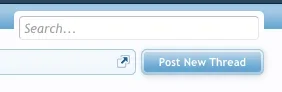Drae
Active member
I'm trying to replicate our old forum's look XF style, and it used to be 830px wide, as are the larger images to go with it.
This is what I have so far: Streets of Caften XF
And... here comes the onslaught of questions! (As inspect element in Google Chrome wasn't getting me anywhere )
)
 Thanks for your help!
Thanks for your help!
This is what I have so far: Streets of Caften XF
And... here comes the onslaught of questions! (As inspect element in Google Chrome wasn't getting me anywhere
- When to define a max width for the forum, how do you align the board to be centered on the screen? Right now on that screenshot I've made it netbook friendly, but some of us have huge ones so I'd like it to just center for everyone XD
- How do I change the Category Node text/title colour?
- How do I change the text colour and text-shadow colour of a selected drop-down's tab (eg, the bit that says, "Help" when you are viewing its drop-down. Also how to change it when hovering?
- What does the Call to Action section tend to? I fiddled with it and didn't see anything change

- How do you change the width of the search bar to match the sidebar's width?