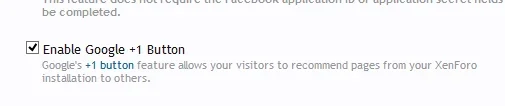Yorick submitted a new resource:
[ValveTime.net] Google+ Share Button (version 1.0) - Replaces the default +1 button with the new Google+ Share Button
Read more about this resource...
[ValveTime.net] Google+ Share Button (version 1.0) - Replaces the default +1 button with the new Google+ Share Button
OVERVIEW:
This add-on (simple template edits or TMS add-on) replaces the default Google +1 button with the new Google+ Share Button. Details can be found here.
INSTALLATION:
With Template Modification System installed (recommended)
1) Download file
2) Nothing to upload just go to Install Add On in Admin CP and install using provided XML file.
Without Template Modification...
Read more about this resource...