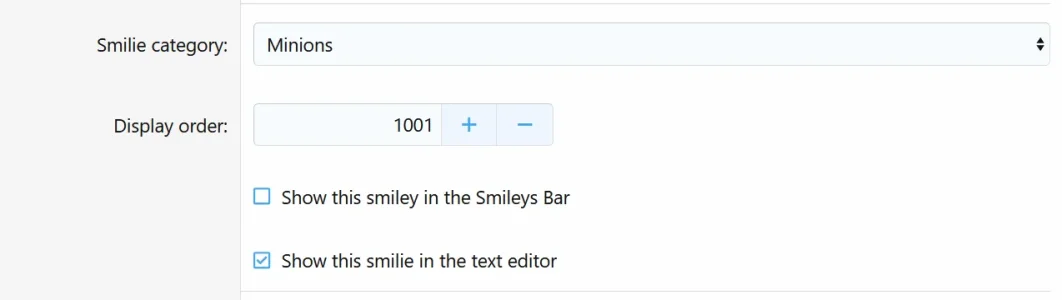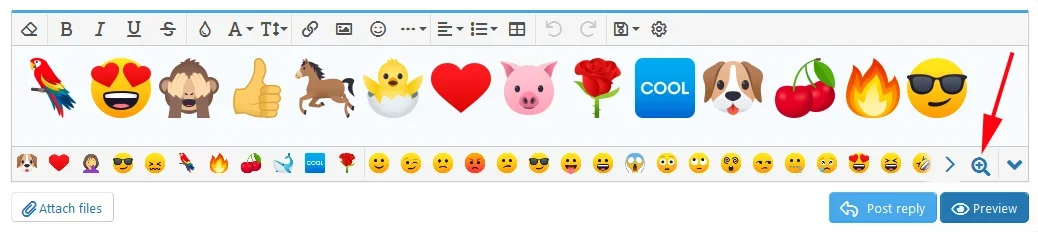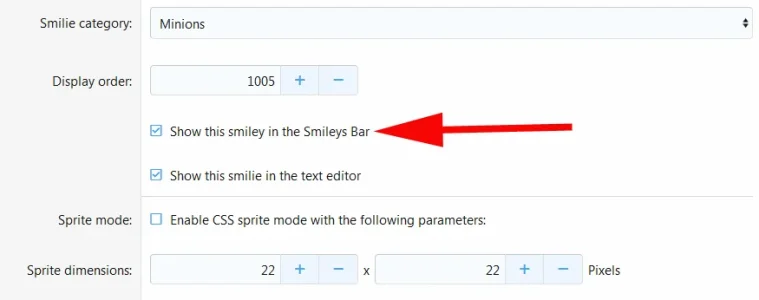lashman
Active member
Thanks. Nice to hear that.A lot of work went into this one, compare to what it really cost, it's a bargain.
absolutely agree!
You can write a suggestion in the customer area of the support website, to discuss it further and we'll see. Maybe in the future.
oh, i definitely will ... do you maybe have a direct link to the customer area?
Edit: wait, nevermind ... already found it (and posted)