xffutureuser
Well-known member
2.0.0 was not released yet. By tomorrow should be.Hmm, doesn't seem to be working on our board. New registrations have the option unchecked, they have to go into the menu and enable it.
Last edited:
2.0.0 was not released yet. By tomorrow should be.Hmm, doesn't seem to be working on our board. New registrations have the option unchecked, they have to go into the menu and enable it.
Fixed error message: "Could not process UW-DHM-1.0.0.zip: File does not appear to be a valid add-on archive as expected."
The right menu hover effect when your mouse comes from the bottom of the menu was improved.
The right menu hover effect functionality for non-registered user has been removed.
No. this is 1.2.0.This isn't version 2.0.0 then when cursor moves away from the menu, the menu closes (mouseleave)?
New feature added in the admin settings, "Close menu on mouse leave" checked by default.

The "Enable dropdown hover menu" feature in the user's preferences should be checked by default also for newly registered users.

Does this work for alerts?
@xffutureuser - is it possible to change this so that the initial drop-down doesn't stay down when moused over but closes instead when you move your mouse off it?
@xffutureuser
Just purchased, looks good!
Any chance you could make it so that when the cursor moves away from the menu, the menu closes (mouseleave)?
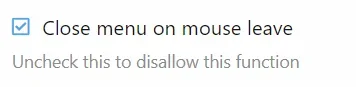
@xffutureuser
I'd also like to see an option in User Registrations to enable this by default for all new registrations

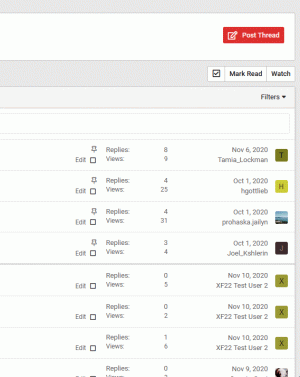
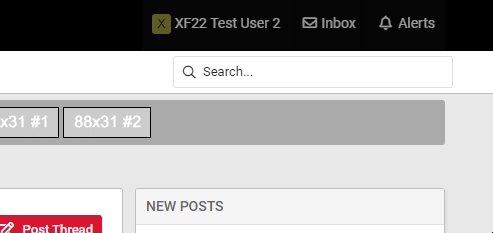
Re the second part, disable 'Enable right menu on hover' within the options and that stops that..
View attachment 240087
Thanks for the tip. I'm hoping @xffutureuser can get it working properly though, it'd be nice to have it for that menu as well
NOTE: My add-ons are being stolen by pirates, I do not make any money on my add-ons. If you like this add-on, please consider giving it a 5 stars rating. It's the only motivation now for me to keep my add-ons promptly updated. Thanks for understanding. Enjoy this great add-on.
I have made it very simple now to get to the add-on. I have removed around 5 steps form the purchasing process. Just 3 fast, simple steps and you are downloading.
FIXED: 1. When right menu on hover is...
This resource has been deleted by XenForo Ltd. in line with our resource housekeeping criteria.
We use essential cookies to make this site work, and optional cookies to enhance your experience.