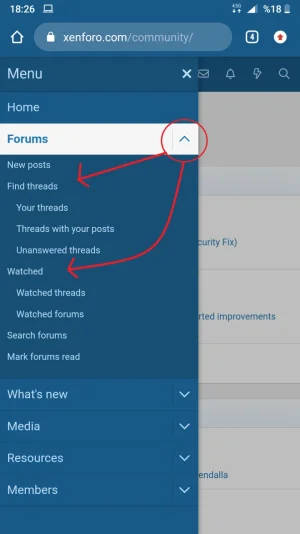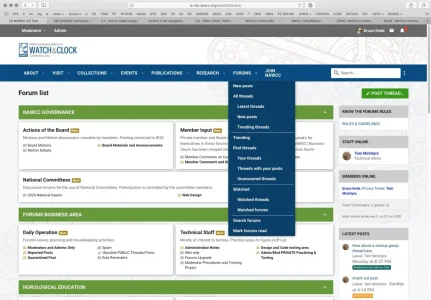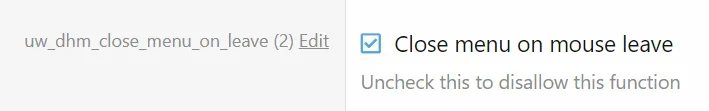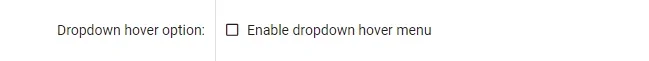xffutureuser
Well-known member
xffutureuser submitted a new resource:
[UW] Dropdown Hover Menu - The main navigation links (left and/or right) will drop down on mouseover.
Read more about this resource...
[UW] Dropdown Hover Menu - The main navigation links (left and/or right) will drop down on mouseover.
Here you can see it on the left navigation menu:
And this is the right navigation menu:
This add-on is installed on this website so you can see here how it works. You need to be logged in because this add-on has also a user group setting and for Unregistered / Unconfirmed, Guest, this add-on is turned off. It is mostly because to demonstrate this functionality :
- User group permissions
[ATTACH...
Read more about this resource...