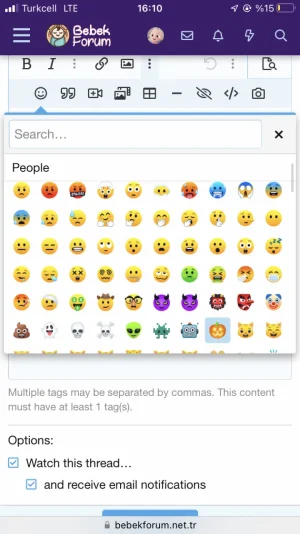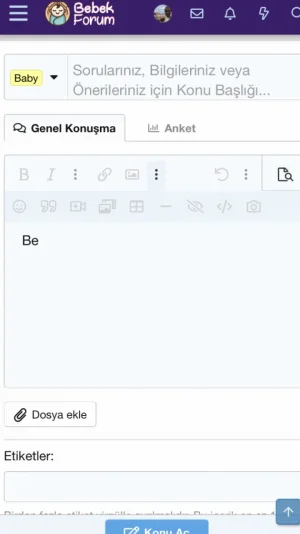TPerry
Well-known member
When I display the smilies on it (on my site only) and the utf8mb4 emojis. this is what I am seeing. Doesn't matter if I use FireFox, Safari or Chrome. Doesn't matter if I'm using Mac loaded with Catalina 10.15.7, Desktop loaded with Windows 10, or Windows 11. This is NOT occurring on my iPhone 13 Pro Max. It is not limited to computers within my residence.. was attached via TeamViewer to a client computers and checked on it (Windows 10 and a Windows 11) and same issues.. just not the same ones.



I've ran the utility to "convert" the DB and it tells
I have tried just about everything I can think of to resolve this. I have exported the DB enabling utf8mb4 and imported ti the same also...
I also have
Is there any way to reset the DB for the emojis?
This occurs on all styles.. so it's possibly? directly DB related since my file check shows all files to be OK and I don't have any add-ons that deal with the smilies.



I've ran the utility to "convert" the DB and it tells
No convertable tables found. No action required.I have tried just about everything I can think of to resolve this. I have exported the DB enabling utf8mb4 and imported ti the same also...
I also have
$config['fullUnicode'] = true; enabled in config.phpIs there any way to reset the DB for the emojis?
This occurs on all styles.. so it's possibly? directly DB related since my file check shows all files to be OK and I don't have any add-ons that deal with the smilies.
Last edited: