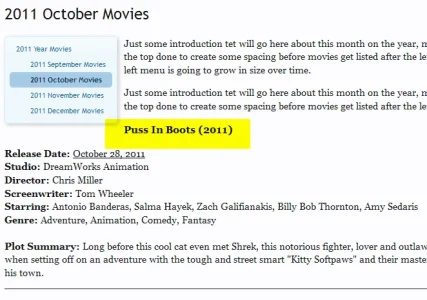mrGTB
Well-known member
I've just been playing around adding some HTML in pages. While I can see adding <br /> works fine creating line break spaces. I also spotted that <strong> doesn't to make text bold, also adding <p> for paragraphs doesn't work either wrapped around text to created a line space with other text below it wrapped in a another paragraph.
Example below tried:
Example below tried:
Code:
<p><strong>Release Date:</strong> October 28, 2011
<br />
<strong>Studio:</strong> DreamWorks Animation
<br />
<strong>Director:</strong> Chris Miller
<br />
<strong>Screenwriter:</strong> Tom Wheeler
<br />
<strong>Starring:</strong> Antonio Banderas, Salma Hayek, Zach Galifianakis, Billy Bob Thornton, Amy Sedaris
<br />
<strong>Genre:</strong> Adventure, Animation, Comedy, Fantasy</p>
<p><strong>Plot Summary:</strong> Long before this cool cat even met Shrek, this notorious fighter, lover and outlaw named "Puss In Boots" became a hero when setting off on an adventure with the tough and street smart "Kitty Softpaws" and their mastermind "Humpty Dumpty" to try and save his town.</p>