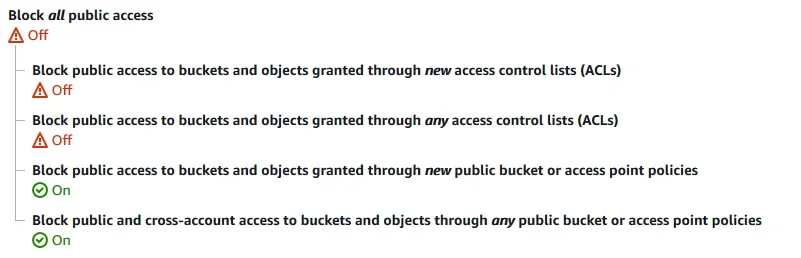Chromaniac
Well-known member
i haven't read anything about keeping copies of the attachment data on multiple platforms. or distributing load between them. you can probably set up a cron job to use something like rclone to mirror the relevant folders between multiple platforms. backblaze has an option to take a snapshot of your b2 bucket for instance plus there is versioning.