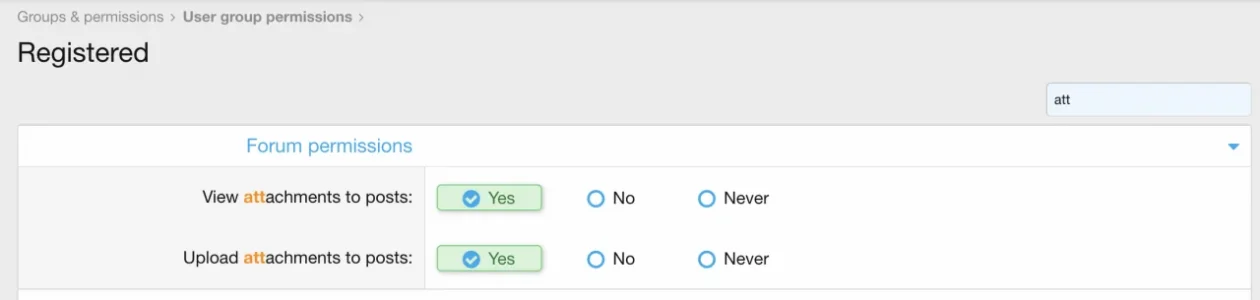A dozen of users reported me a problem. When they try to click on an attached image in order to get it bigger they get this error:
"Oops something gone wrong.
You don't have permission to see this page or do this action".
I've translated it from my language, sorry if doesen't match 100%
The strange thing is that they have permission to see attachements.
Thank you all
"Oops something gone wrong.
You don't have permission to see this page or do this action".
I've translated it from my language, sorry if doesen't match 100%
The strange thing is that they have permission to see attachements.
Thank you all