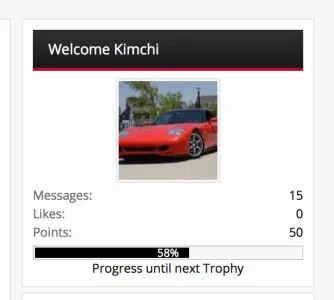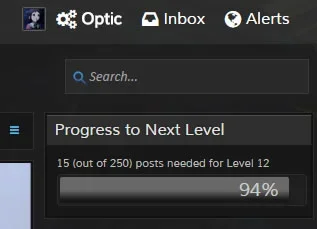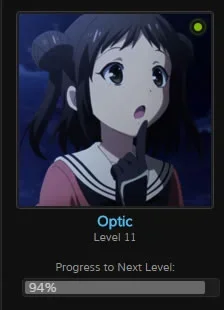zagorskey
Active member
I altered the code a bit to get the HTML5/CSS3 feel with semantic code and some nice animation. I hope @Waindigo likes the result and conciders some of the changes for future update.
waindigo_trophy_progress_trophyprogress:
waindigo_trophy_progress_trophyprogress.css:
Here's the final result:
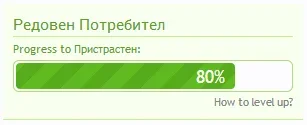
One can adjust the colours to their needs.
waindigo_trophy_progress_trophyprogress:
Code:
<xen:if is="{$xenOptions.waindigo_trophyProgress_showInSidebar} && {$visitor.user_id}">
<xen:require css="waindigo_trophy_progress_trophyprogress.css" />
<xen:require js="js/waindigo/trophyprogress/progress_bar.js" />
<div class='section'>
<div class='secondaryContent clearfix'>
<h3>{$currentTrophyTitle}</h3>
<div class='footnote'>{xen:phrase waindigo_progress_to_next_level_trophyprogress} {$nextTrophyTitle}:</div>
<div class='TrophyProgressMeter'>
<span class='TrophyProgressGraphic' role='progressbar' aria-valuenow='{$levelProgress}' aria-valuemin='0' aria-valuemax='100' style='width:{$levelProgress}%'>
<span class='TrophyProgressCounter'>{$levelProgress}%</span>
</span>
</div>
<a id='levelUp' href='help/trophies'>{xen:phrase how_to_levelup}</a>
</div>
</div>
</xen:if>waindigo_trophy_progress_trophyprogress.css:
Code:
.TrophyProgressMeter
{
height: 26px;
margin-top: 4px;
padding: 2px;
background: @content.background-color;
border: 1px solid @primaryLighter;
border-radius: 6px
}
.TrophyProgressGraphic
{
display: block;
height: 26px;
background: -webkit-linear-gradient(-45deg, #5fbb1f 25%, #56aa1c 25%, #56aa1c 50%, #5fbb1f 50%, #5fbb1f 75%, #56aa1c 75%, #56aa1c);
background: linear-gradient(-45deg, #5fbb1f 25%, #56aa1c 25%, #56aa1c 50%, #5fbb1f 50%, #5fbb1f 75%, #56aa1c 75%, #56aa1c);
background-size: 40px 40px;
-webkit-animation: progress 3s linear infinite;
animation: progress 3s linear infinite;
border-radius: 4px;
text-align: right;
}
.TrophyProgressCounter
{
padding: 0 10px;
color:#fff;
font-size:18px;
line-height:27px
}
#levelUp
{
float:right;
margin-top:3px;
cursor:help
}
@-webkit-keyframes progress {
from {background-position: 0 0}
to {background-position: 40px 0}
}
@keyframes progress {
from {background-position: 0 0}
to {background-position: 40px 0}
}Here's the final result:
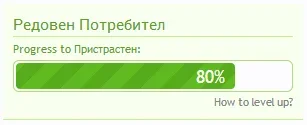
One can adjust the colours to their needs.