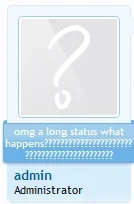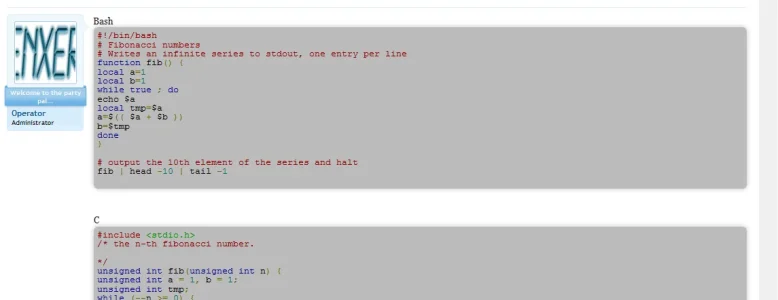This modification is a mixture of User Status Ribbons and this support request.
This adds the status to the user block, under the avatar (see attached).
Open up message_user_info
Find:
Insert ABOVE
Then add the following code to extra.css:
If you wish to have the status scrolling (so it will never exceed a single line), do the following after applying the above edits.
Find:
Replace:

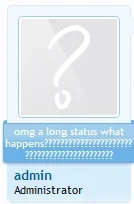
This adds the status to the user block, under the avatar (see attached).
Open up message_user_info
Find:
Code:
<xen:if is="!{$isQuickReply}">Insert ABOVE
Code:
<xen:if hascontent="true">
<xen:contentcheck>
<xen:if is="{$message.status}">
<ul class="ribbon">
<li class="ribbonStaff">
<div class="left"></div>
<div class="right"></div>
{$message.status}
</li>
</ul>
</xen:if>
</xen:contentcheck>
</xen:if>Then add the following code to extra.css:
Code:
.ribbon { font-size: 10px; font-weight: bold; margin: -5px -5px -2px; text-align: center; } .ribbon li { border-radius: 3px; border-top-right-radius: 0px; border-top-left-radius: 0px; box-shadow: 0px 1px 3px rgba(0,0,0, 0.25); padding: 1px; position: relative; margin-bottom: 5px; } .ribbon li:last-child { margin-bottom: 0px; } .ribbon li div { position: absolute; top: -4px; width: 4px; height: 4px; } .ribbon li .right { border-top-right-radius: 3px; right: -1px; } .ribbon li .left { border-top-left-radius: 3px; left: -1px; } .ribbonStaff { background: @primaryLight url('@imagePath/xenforo/gradients/category-23px-light.png') repeat-x top; border: 1px solid @primaryLight; color: @contentBackground; } .ribbonStaff div { background-color: @primaryLight; }Find:
Code:
{$message.status}Replace:
Code:
<marquee>{$message.status}</marquee>