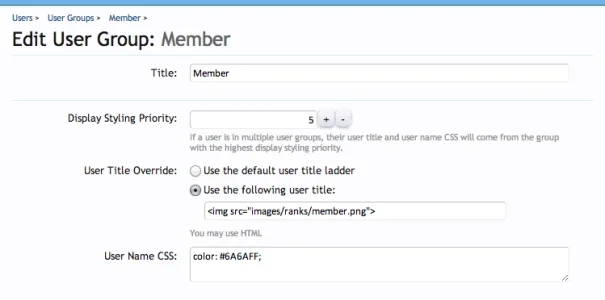Quiver
Active member
Hello, I have some ready-made images that I'd like to use as rank ribbons.
For example, this is one of them: http://i.imgur.com/EMuLYxi.png
How do I make this work?
I've followed this tutorial: http://xenforo.com/community/threads/user-status-ribbons-based-on-usergroups.11602/
It worked for the text only ribbons.
But I wish to use my preset images.
For example, this is one of them: http://i.imgur.com/EMuLYxi.png
How do I make this work?
I've followed this tutorial: http://xenforo.com/community/threads/user-status-ribbons-based-on-usergroups.11602/
It worked for the text only ribbons.
But I wish to use my preset images.